Loading ...
Loading ...
Loading ...
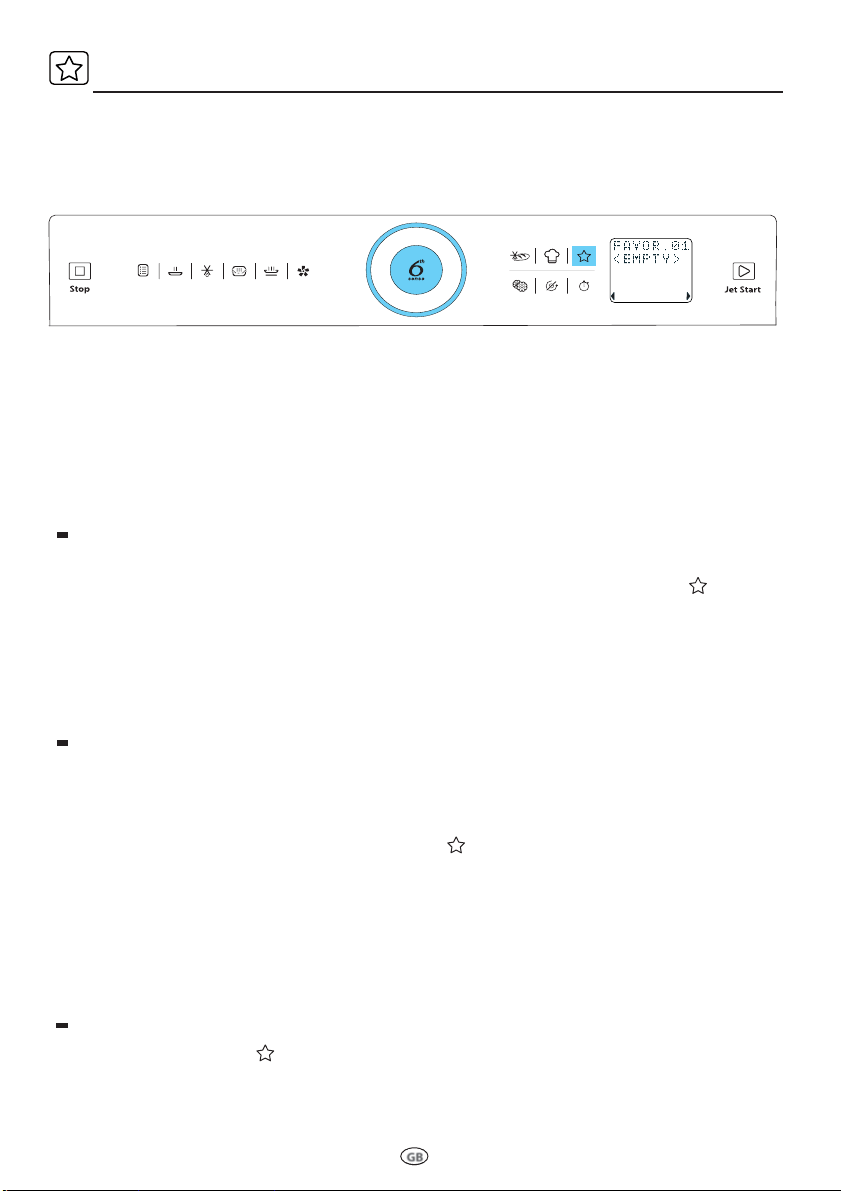
25
GB
The Favourites function provides you with an easy way to quickly store and recall up to 10 customized recipes.
Each Favorite can contain a single cycle or a sequence of cycles (up to 6).
A cycle consists of a cooking function and the related temperatures, power levels and time settings.
COMPATIBLE COOKING FUNCTIONS:
It is possible to save any of the following functions:
Microwave / Grill / Forced Air / Manual Defrost / Quick Heat / Crisp / Combi Grill + Microwave / Combi Forced Air + Microwave
Note: it is not possible to save a favourite if:
- a 6
th
Sense function has been used
- the Stop Turntable function has been used
- any cycle temperatures, power levels and time settings were changed after the start of the cycle
- the product went in Standby (automatically or after the pressure of the STOP button)
FAVOURITES
HOW TO SAVE A SINGLE CYCLE:
Start a cycle among the ones that are compatible with the Favourites function (see above).
Wait until the end of the cycle, then press and hold for a few seconds the Favourites button .
The Display will show you the fi rst empty position - if any - where to save your new Favourite. Press the
Confi rmation Button to store the Favorite in the proposed position, or turn the Rotating Knob to select an-
other position, then press the Confi rmation Button.
Note: it is possible to replace an existing Favourite with a new one: you will be asked to confirm this action by
pressing again the Confirmation Button.
HOW TO SAVE A SEQUENCE OF CYCLES:
Start a cycle among the ones that are compatible with the Favourites function.
Wait until the end of the cycle, then select the next cycle you want to save in the sequence.
Repeat step 2 if you want to add another cycle to the sequence then go to the step no. 4.
Press and hold for a few seconds the Favourite button .
Turn the Rotating Knob and select “SAVE CYCLE SEQUENCE” pressing the Confi rmation Button.
The Display will show you the fi rst empty position - if any - where to save your new Favourite. Press the
Confi rmation Button to store the Favorite in the proposed position, or use the Rotating Knob to select an-
other position, then press the Confi rmation Button.
Note: it is possible to replace an existing Favourite with a new one: you will be asked to confirm this action by
pressing again the Confirmation Button.
HOW TO RECALL A FAVOURITE:
Press the Favorite button .
Turn the Rotating Knob and press the Confirmation Button to select and start the desired Favourite from the list.
Note:
if the Favourite consists of a sequence of cycles, press the Jet Start button to start each of the phases in the
sequence. If no action is done after the end of each phase, next phase will automatically start after 2 minutes.
Loading ...
Loading ...
Loading ...