Loading ...
Loading ...
Loading ...
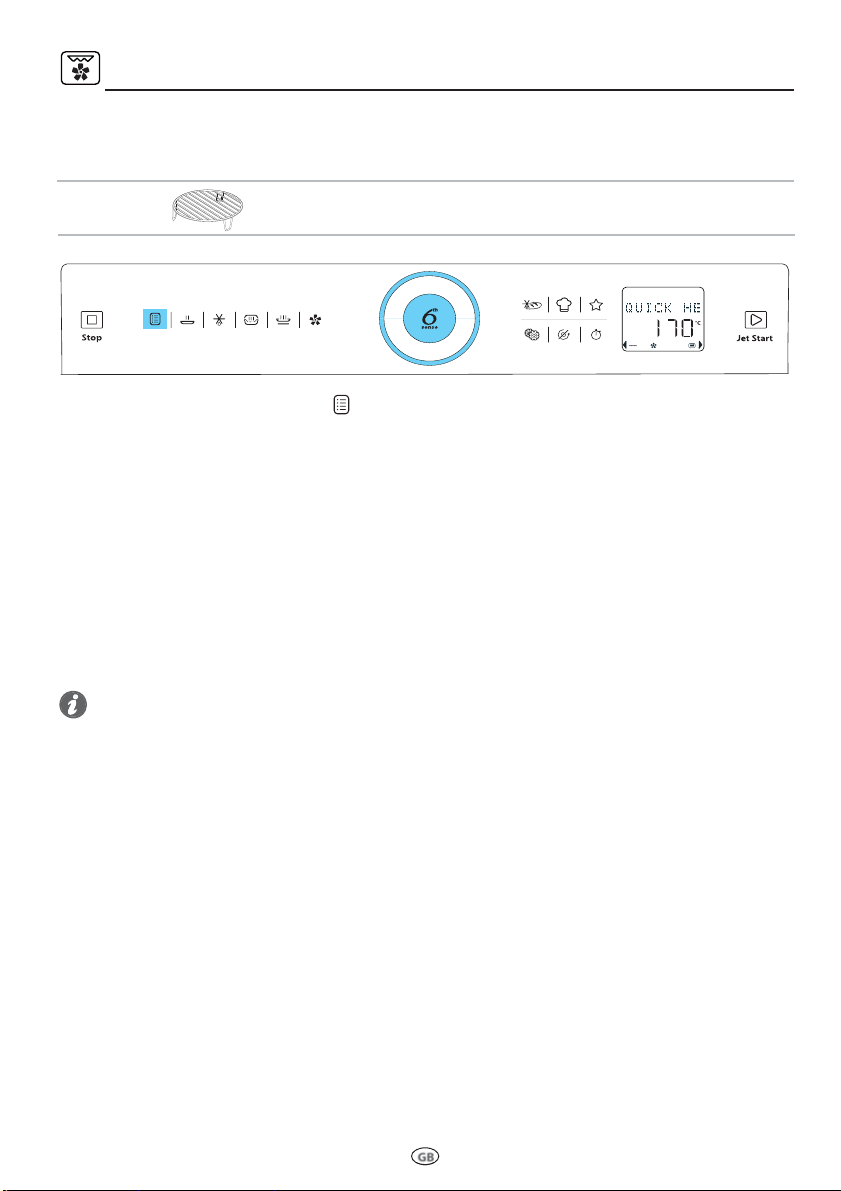
18
GB
Dedicated
accessories:
Once the heating process has been started the temperature can easily be adjusted by turning the Rotating
Knob.
During the heating process, “PREHEATING” is displayed and the progress bar is displayed until the set
temperature is reached.
When the temperature is reached, “END“ will be displayed.
Press the Manual Functions Button .
Turn the Rotating Knob to see the “QUICK HEAT” and press the Confirmation Button to confirm.
Turn the Rotating Knob to set the temperature.
Press the Confirmation Button/Jet Start Button. The function will start.
Use this function to preheat the empty oven in a short time. You can set the desired temperature and the oven
will inform as soon as the temperature has been reached.
Tips and suggestions:
• Do not place food before or during preheating in the oven. It may be burned from the intense heat.
Low Rack
QUICK HEAT
Loading ...
Loading ...
Loading ...