Loading ...
Loading ...
Loading ...
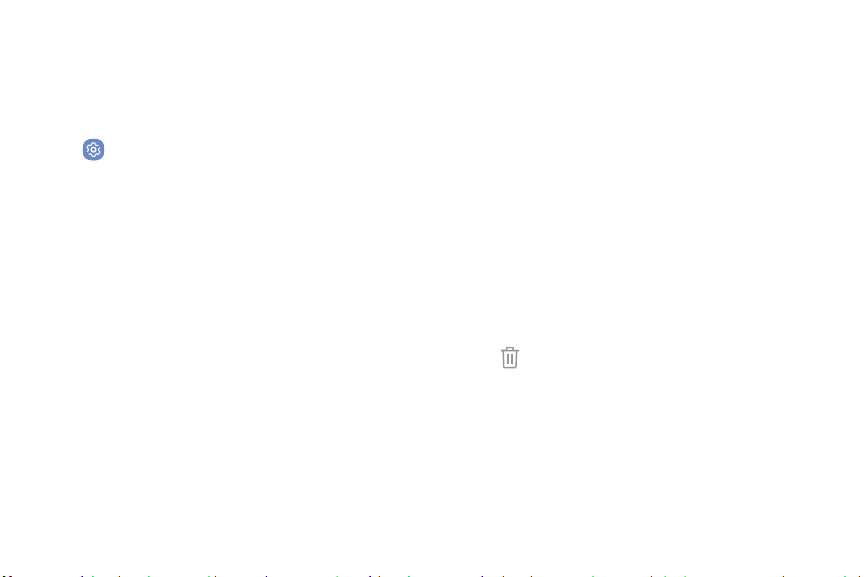
Icon Frames
You can show icons with shaded frames to make them
stand out on the Home screen and Apps list screen.
1. From a Home screen, swipe up to access Apps.
2. Tap Settings > Display > Icon frames and
choose one of the following options:
•
Icons only: Show icons only.
•
Icons with frames: Show icons with shaded
frames.
3. Tap Done.
Widgets
Widgets are simple application extensions that run on
a Home screen.
To add a widget to a Home screen:
1. From a Home screen, pinch the screen.
2. Tap Widgets.
3. Touch and hold a widget, drag it to a Homescreen,
and release it.
To remove a widget from a Home screen:
1. From a Home screen, touch and hold a widget to
open the options menu.
2. Tap Remove.
Learn About YourDevice 19
Loading ...
Loading ...
Loading ...