Loading ...
Loading ...
Loading ...
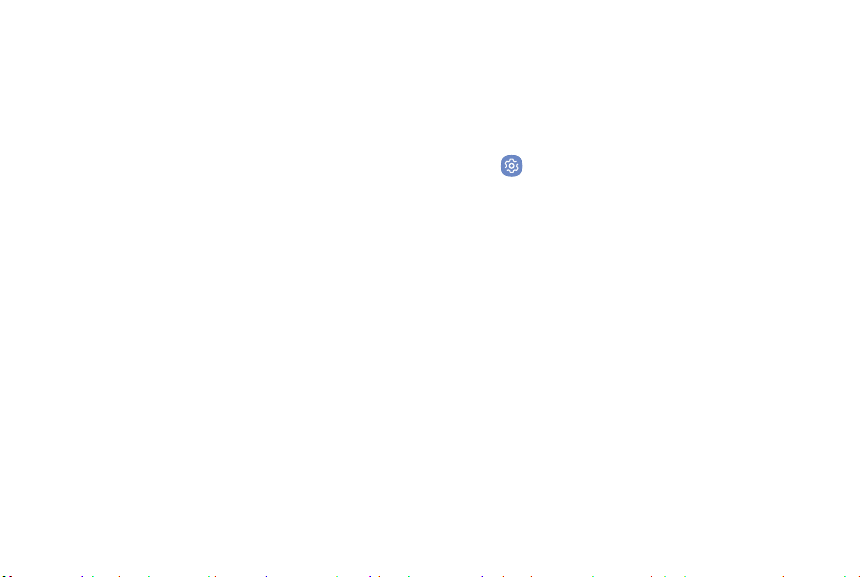
Settings
•
Magnifier window: Magnify content shown on
the screen.
Hearing
•
Magnification gestures: Triple tap to magnify
content on the screen. Pinch, spread, or drag
with multiple fingers to control the zoom.
•
Large mouse/touchpad pointer: Enable a large
pointer for a connected mouse or touchpad
(notincluded).
•
Grayscale: Replace all colors with shades of
gray.
•
Negative colors: Reverse white and black colors
for text and backgrounds.
•
Color adjustment: Adjust colors of the screen to
compensate for color blindness.
Enable visual alerts, subtitles, and other auditory aids
for hearing impairment.
1. From a Home screen, swipe up to access Apps.
2. Tap Settings > Ac
cessibility > Hearing, and tap
an option:
•
Mute all sounds: Disable all sounds, including
phone calls, in any sound mode.
•
Hearing aids: Improve the sound quality for use
with hearing aids.
•
: Enable Samsung
subtitles with multimedia files when available.
•
: Enable Google subtitles
with multimedia files when available.
140
Loading ...
Loading ...
Loading ...