Loading ...
Loading ...
Loading ...
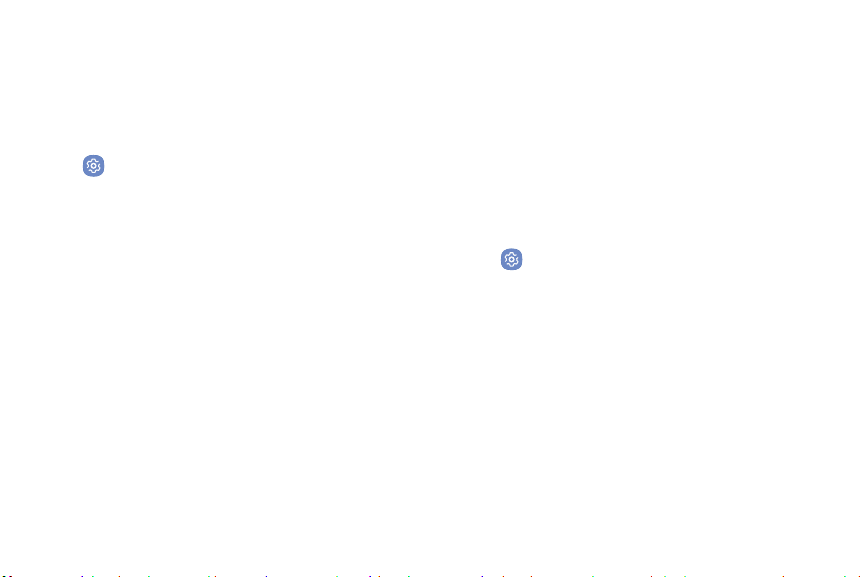
Settings
Date and Time
Date and time are automatically updated if you have a
network connection, or they can be set manually.
1. From a Home screen, swipe up to access Apps.
2. Tap Settings > General management >
. The following options are available:
•
Automatic date and time: Receive date and
time updates from the wireless network.
When Automatic date and time is disabled, the
following options are available:
-
Set date: Enter the current date.
-
Set time: Enter the current time.
-
Select time zone: Choose your local time
zone.
•
Use 24-hour format: Set the format for
displaying time.
Reset
Reset settings that may be causing performance issues.
Reset Settings
Return custom settings to their defaults. Security,
language, and account settings are excluded. Personal
data and downloaded apps are not affected.
1. From a Home screen, swipe up to access Apps.
2. Tap Settings > General management > Reset >
Reset settings.
3. Tap Reset settings, and confirm when prompted.
118
Loading ...
Loading ...
Loading ...