Loading ...
Loading ...
Loading ...
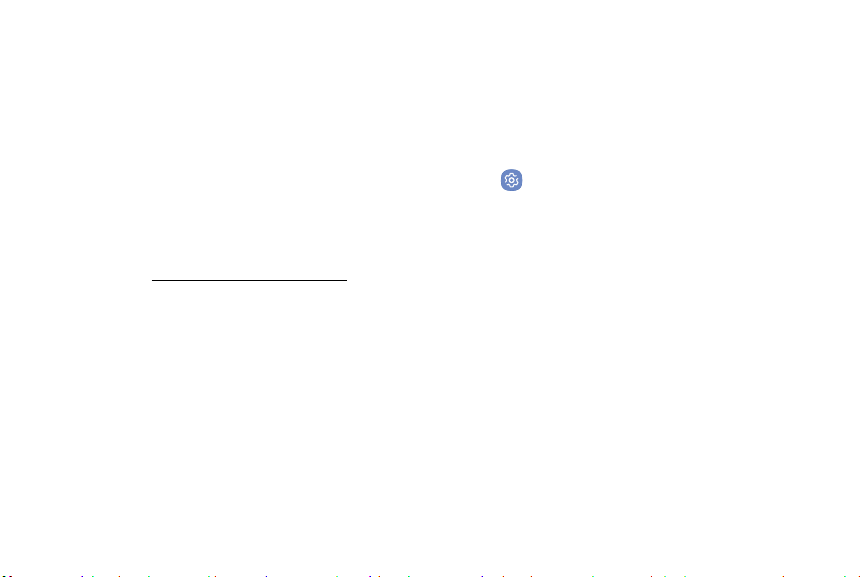
Settings
Factory Reset Protection
Auto Restart
When you sign in to a Google Account on your device,
Factory Reset Protection (FRP) is activated. This
prevents unauthorized access if your device is lost
or stolen. Once reset, your device will require your
GoogleAccount and password.
Caution: Before shipping your device back to Samsung
or taking it to your nearest Samsung‑authorized service
center, you should remove your Google Account before
resetting the device back to factory settings. For more
information, visit samsung.com/us/support/frp.
Optimize your device by restarting it automatically
once a week. Any unsaved data will be lost when the
device restarts.
1. From a Home screen, swipe up to access Apps.
2. Tap Settings > General
management > Reset >
Auto restart.
3. Tap On/Off to activate Auto restart, and then set
the weekly restart:
•
Time: Set the time of day to restart your device.
•
Day: Select the day of the week to automatically
restart your device.
120
Loading ...
Loading ...
Loading ...