Loading ...
Loading ...
Loading ...
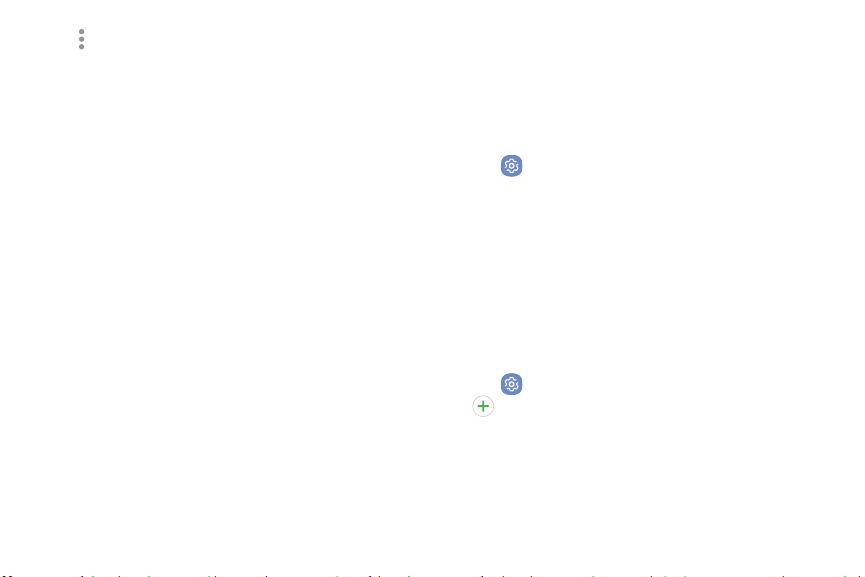
Settings
•
:
-
Sync now: Sync all selected settings for your
Samsungaccount.
-
Sync information: Read more information
on what can be synced with your Samsung
Cloud account.
-
Settings: Configure Sync, notifications, or
remove your Samsung account.
-
FAQ: Launch the Samsung help web site
to view additional information based on
frequently asked questions.
-
Contact us: Contact Samsung.
My Profile
Manage your personal information and Samsung
account details.
1. From a Home screen, swipe up to access Apps.
2. Tap Settings > Cloud and accounts > My Profile.
•
If a Samsung account has not been added, follow
the prompts to add one.
Add an Account
Add and manage all of your email, social networking,
and picture and video sharing accounts.
1. From a Home screen, swipe up to access Apps.
2. Tap Settings > Cloud and accounts > Accounts >
.
3. Tap one of the account types.
4. Follow the prompts to enter your credentials and
set up the account.
132
Loading ...
Loading ...
Loading ...