Loading ...
Loading ...
Loading ...
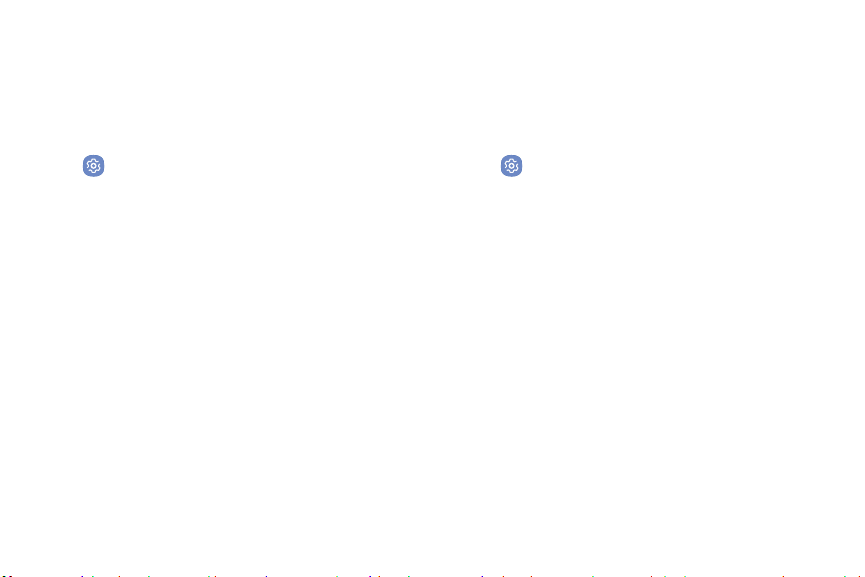
Settings
Airplane Mode
Airplane mode disconnects your device from all
networks and turns off connectivity features.
1. From a Home screen, swipe up to access Apps.
2. Tap Settings > Connections > Airplane mode.
3. Tap On/Off to enable this feature.
Mobile Networks
Control your device’s access to networks and mobile
data service.
1. From a Home screen, swipe up to access Apps.
2. Tap Settings > Connections > Mobile networks
for options:
•
Mobile data: Allow your device to connect to a
mobile data network.
•
International data roaming: Allow your device
to connect to data services while roaming.
•
Access Point Names: Choose or add APNs.
•
Network operators: Search for and select
available mobile networks.
95
Loading ...
Loading ...
Loading ...