Loading ...
Loading ...
Loading ...
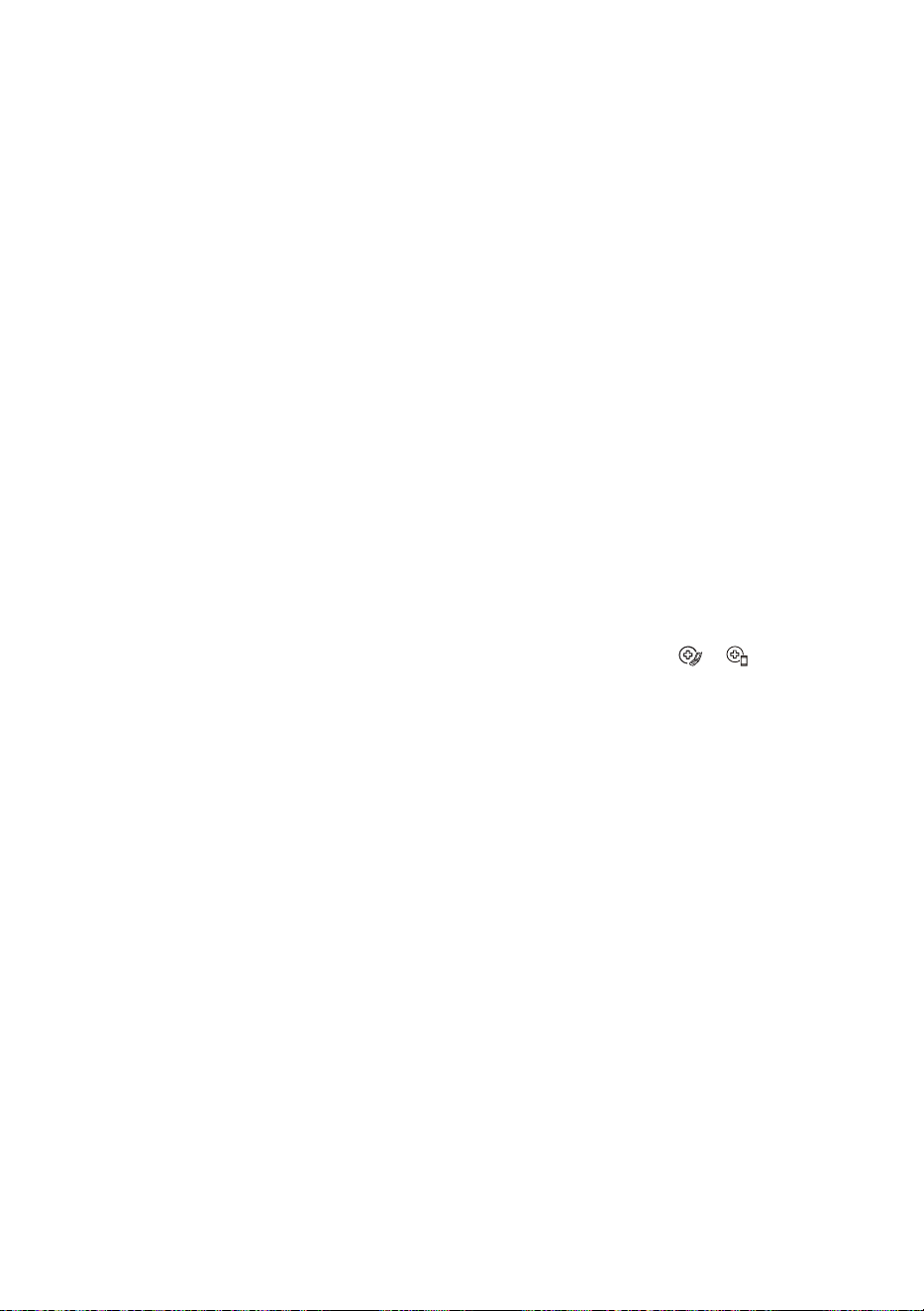
30
EN
Using the Washing Machine
Remotely
Remote Start
Use a smart phone to control your appliance
remotely. You can also monitor your cycle
operation so you know how much time is left in the
cycle.
To Use Remote Start:
1
Press the Power button.
2
Put the laundry into the drum.
3
Press and hold Remote Start button for 3
seconds to enable this function.
4
Start a cycle from the LG SmartThinQ
application on your smartphone.
NOTE
• Once this function is enabled, you can start
a cycle from the LG SmartThinQ smartphone
application. If the cycle is not started, the
machine will wait to start the cycle until it is
turned off remotely from the application or this
mode is disabled.
• When this function is turned on, the door is
automatically locked.
To Disable Remote Start:
When this function is activated, press and hold the
Remote Start button for 3 seconds. The machine
cannot be manually operated in the home whilst
this function is activated. This function must
be turned off so that the machine can be used
manually.
Download Cycle
Download a new or special cycle that is not
included in the basic cycles on the appliance.
Appliances that have been successfully registered
can download from a variety of specialty cycles
specific to the appliance.
Only one cycle can be stored on the appliance at
a time.
Once cycle download is completed in the
appliance, the product keeps the downloaded
cycle until a new cycle is downloaded.
RF Radiation Exposure Statement
This equipment shall be installed and used at a
minimum distance of 20 cm from the human body.
Open Source Software Notice
Information
To obtain the source code under GPL, LGPL, MPL,
and other open source licenses, that is contained
in this product, please visit http://opensource.lge.
com.
In addition to the source code, all referred license
terms, warranty disclaimers and copyright notices
are available for download.
LG Electronics will also provide open source code
to you on CD-ROM for a charge covering the cost
of performing such distribution (such as the cost of
media, shipping, and handling) upon email request
to [email protected]. This offer is valid for a
period of three years after our last shipment of this
product. This offer is valid to anyone in receipt of
this information.
Smart Diagnosis™ Using a Smart
Phone
• For appliances with the or logo
Use this function if you need an accurate diagnosis
by an LG Electronics customer information centre
when the appliance malfunctions or fails.
Smart Diagnosis™ can not be activated unless the
appliance is connected to power. If the appliance
is unable to turn on, then troubleshooting must be
done without using Smart Diagnosis™.
Loading ...
Loading ...
Loading ...