Loading ...
Loading ...
Loading ...
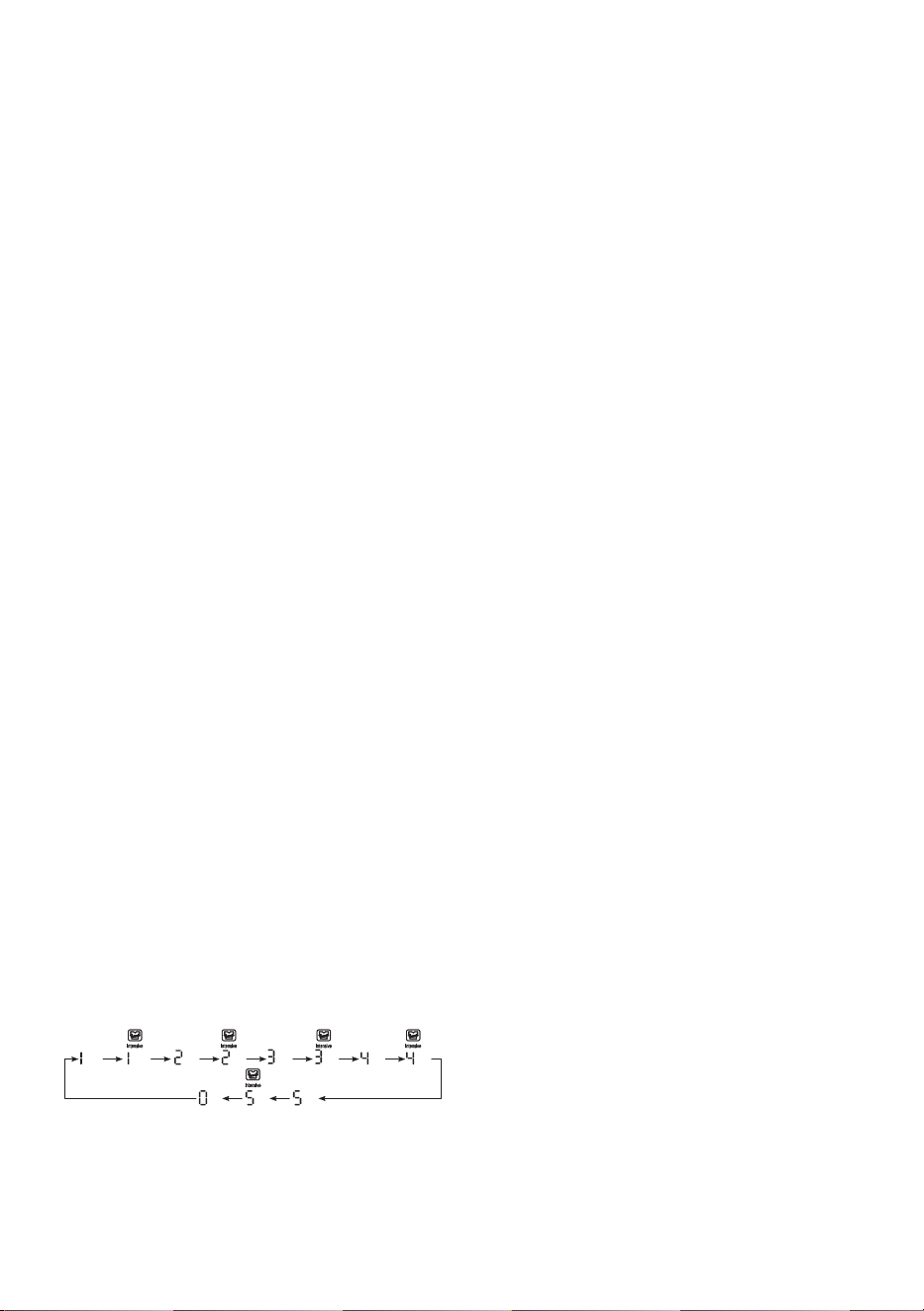
24
EN
Option Programme
Water Level
Use this option to adjust water level. This
appliance detects the quantity of laundry
automatically, then sets the water level.
• It may be necessary to increase the water level
manually when washing bulky light weight
clothes.
• This may be required to avoid linting and
unbalanced errors when the load is bulky but
lightweight.
• It can be changed during operation.
• When you select a wash programme, the water
level will be shown on the control panel.
• When water level is automatically detected, it
may differ depending on the quantity of laundry
even though the same water level is indicated
on the control panel.
Wash
• Press the Wash button to change the wash
time.
• Adjusting the wash level setting will modify the
cycle times and/or wash actions. Press the
Wash button until the desired wash level is
selected.
Rinse
• Press the Rinse button to change the number
of rinses.
Intensive Rinse
• Use Intensive Rinse to remove detergents more
effectively.
• Press the Rinse button to start Intensive Rinse.
Spin
• Press the Spin button to change spin strength.
• Press Start/Pause button to indicate remaining
time.
To use the Air Dry function
• When you select Air Dry, you can reduce the
drying time by minimizing the moisture in the
laundry.
• Press the Spin button for 3 seconds to select
and press the Power button to deselect.
NOTE
• Always keep the laundry amount to 2 kg or less
and make sure to spread it out evenly.
• Select 60 minutes for cotton laundry and 120
minutes for synthetic fiber laundry for effective
moisture removal.
Vapour Mode
Use this option to enhance washing performance
with vapour.
• It increases the wash temperature to 60°C for a
short period of the wash cycle.
• This option is automatically selected under the
Allergy Care programme.
time time times times times times times times
times
timestime
Loading ...
Loading ...
Loading ...