Loading ...
Loading ...
Loading ...
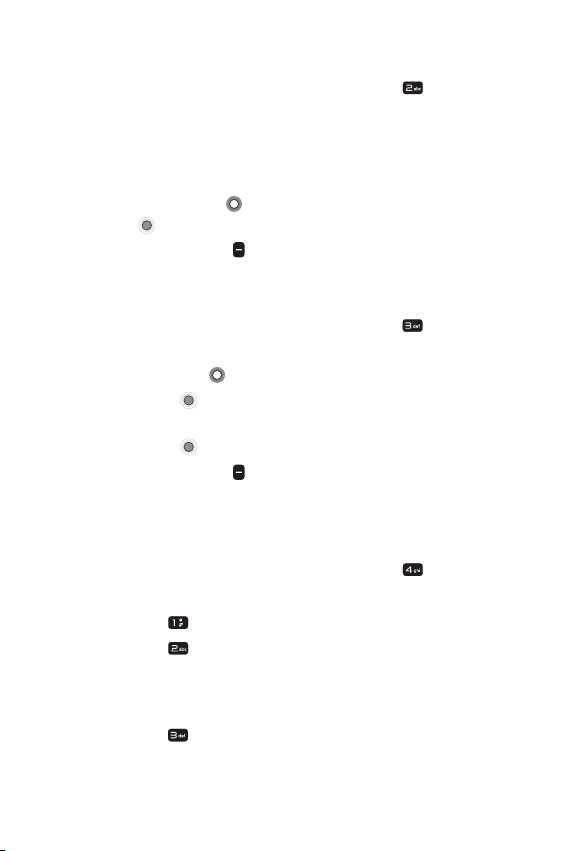
Settings 74
Decline with message
1
From the Call settings menu screen, press 2 key [Decline
with message] to view, edit, add and delete your quick messages
that can be used when you want to ignore a call (e.g., during a
meeting).
2
Select an action.
• Use Navigation key
to highlight a quick message, then press
OK key
[Edit].
• Press Right soft key
[Options] to access Delete and New.
Speed dial
1
From the Call settings menu screen, press 3 key [Speed dial]
to add, view, change, move and remove your speed dial numbers.
2
Use Navigation key to highlight a speed dial.
• Press OK key
[Set] to set up a new speed dial from
numbers in your Contacts list.
• Press OK key
[Change] to change an existing speed dial.
• Press Right soft key
[Options] to access Move, Remove
and Remove all.
Voicemail
1
From the Call settings menu screen, press 4 key [Voicemail].
2
Select a voicemail option.
• Press 1 key
[Service] to view the voicemail service carrier.
• Press 2 key
[Setup] to manually enter the access number
for Voicemail Service. This number should be only used when a
VMS (Voicemail Service) access number is not provided by the
network.
• Press 3 key
[Notification sound] to set the sound played
when new voicemail arrives.
Loading ...
Loading ...
Loading ...