Loading ...
Loading ...
Loading ...
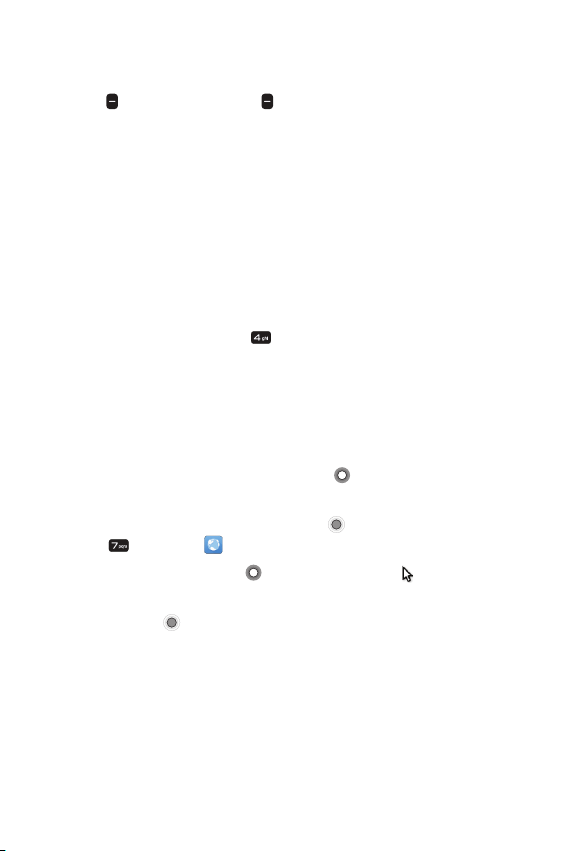
Useful Apps 40
- Forward: Go to the next page in your browsing history.
- Zoom: Adjust the zoom ratio of the page by pressing Left soft
key
and Right soft key .
- Reset zoom: Return to the original size of the page.
- Find on page: Find text in the current web page.
- Request desktop/mobile site: Select the mobile view or full
view.
- Share: The current URL is copied allowing you to share it using
Message, Email or Bluetooth, or you can save it to your clipboard.
- Downloads: Access downloaded files stored in your internal
storage or microSD card.
- Settings: Customize the Internet app settings to your
preferences. Press 4 key
[Keypad shortcuts] from the
Settings screen, you can see the shortcut description for each
key.
Entering a URL
Manually enter a URL (web address) to go directly to the web page
you want. Or you can use Navigation key
to select one of the
suggestions that appear as you begin to type.
1
From the Home screen, press OK key [Menu], then press
7 key
[Internet ].
2
Press Up Navigation key to move the cursor to the URL
Address field, and enter the web address.
3
Press OK key [Go] to go to the web address.
Loading ...
Loading ...
Loading ...