Loading ...
Loading ...
Loading ...
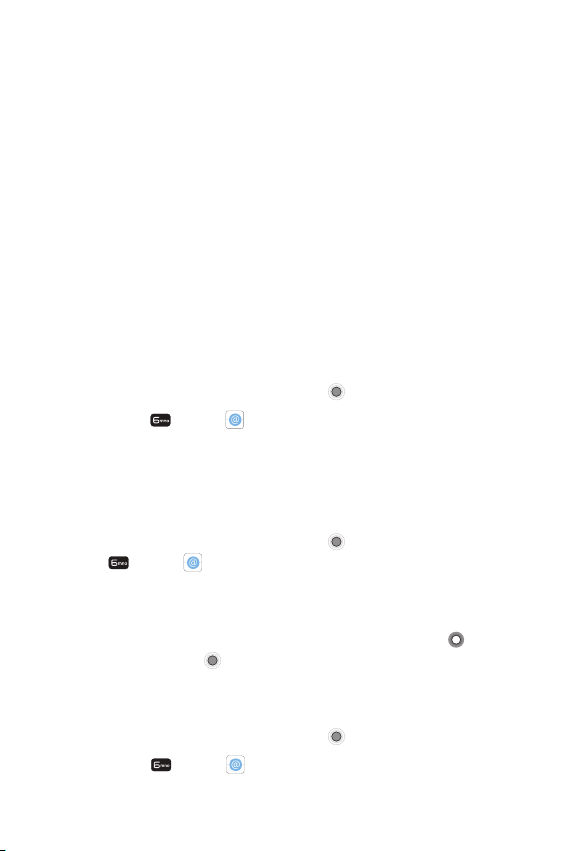
Useful Apps 38
• Shuffle On: Set the shuffle mode (toggle it on or off).
• Add to playlist: Create or update playlists to organize your
music files into sets of songs, which you can play in the order
you set or in a shuffle.
• Share: Share the selected song using Messaging or Email. You
can also transfer a selected song using Bluetooth.
• Set as ringtone: Set the selected song as your phone ringtone.
• Delete: Delete the selected song.
• Details: View information about the selected song.
Email
The following account types are supported: Microsoft Exchange,
Outlook, Yahoo! Mail, AOL Mail, and other accounts.
1
From the Home screen, press OK key [Menu].
2
Press 6 key [Email ].
Setting up your Email
After the initial setup, the Email app displays the contents of your
Inbox. It’s quick and simple to set up a POP3 or IMAP4 email account.
1
From the Home screen, press OK key [Menu], then press
6 key
[Email ].
2
The first time you open the Email app, you need to setup an email
account.
3
Enter the necessary information using Navigation key , the
keypad and OK key
.
Using your Email
1
From the Home screen, press OK key [Menu].
2
Press 6 key [Email ].
Loading ...
Loading ...
Loading ...