Loading ...
Loading ...
Loading ...
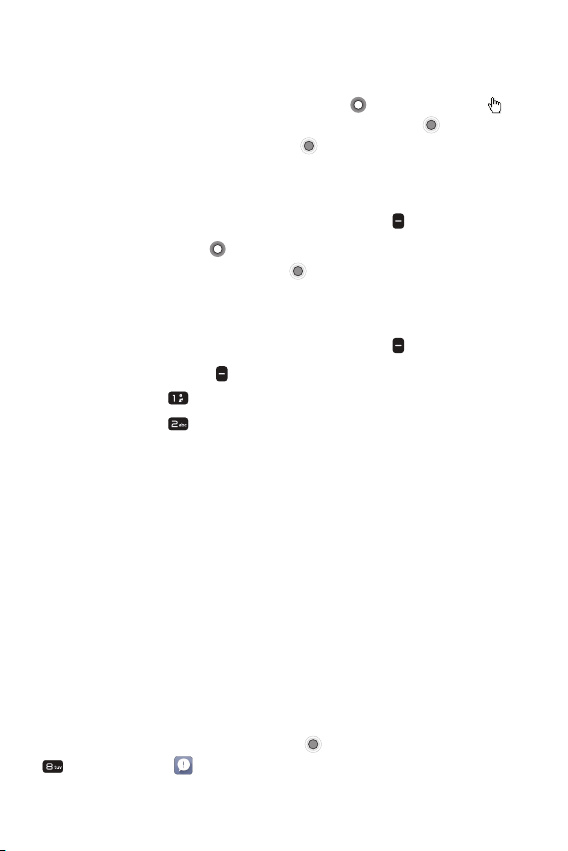
Useful Apps 42
Initiating a phone call from the internet
You can make a phone call from the Internet if the site you’re using
supports the feature. Using Navigation key
, place the cursor
over the phone number you want to call, press OK key
[Go] to go
to the call screen, then press OK key
[Call] to make a call.
Changing between tabs
1
While viewing a web page, press Left soft key [Tabs].
2
Use Navigation key to highlight an open tab (indicated by a
blue border), then press OK key
[Select].
Closing tabs
1
While viewing a web page, press Left soft key [Tabs].
2
Press Right soft key [Options].
• Press 1 key
[Close tab] to close only the current tab.
• Press 2 key
[Close all tabs] to close all open tabs.
Notifications
Notification icons report the arrival of new messages, calendar
events, alarms, as well as ongoing events, such as when you’re on a
call.
When you receive a notification, the notification icon will be displayed
in the Status Bar. You can open the Notifications view to view a list of
all of your recent notifications. Depending on your settings, you may
hear a notification sound, see a notification light, and/or the phone
may vibrate.
To open the notifications view
From the Home screen, press OK key [Menu], then press 8 key
[Notifications ].
Loading ...
Loading ...
Loading ...