Loading ...
Loading ...
Loading ...
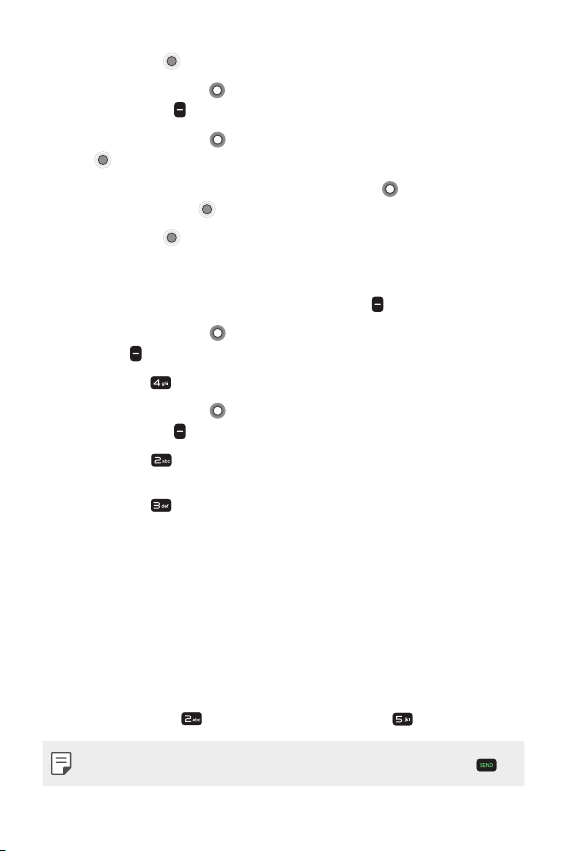
Useful Apps 31
2
Press OK key [Edit].
3
Use Navigation key to highlight a phone number, then press
Right soft key
[Options].
4
Use Navigation key to highlight Set speed dial, then press OK
key
[Select].
5
Set the speed dial digit using Navigation key to highlight it,
then press OK key
[Select].
6
Press OK key [Save] to update your contact entry.
Removing a speed dial
1
From the Home screen, press Left soft key [Contacts].
2
Use Navigation key to highlight a contact entry, press Right
soft key
[Options].
3
Press 4 key [Speed dial] to open the speed dial list.
4
Use Navigation key to highlight a set speed dial, then press
Right soft key
[Options].
5
Press 2 key [Remove].
OR
Press 3 key
[Remove all].
Single digit speed dials
Press and hold the speed dial digit. Your phone recalls the phone
number from your contacts, displays it, and dials it for you.
Multiple digit speed dials
When you press and hold a number key, it signals the phone to call
a speed dial. To dial speed dials with multiple digits, press the first
digit(s), then press and hold the last digit. For example, to call speed
dial 25, press 2 key
, then press and hold 5 key .
• You can also enter the speed dial digit(s) and press Send key .
Loading ...
Loading ...
Loading ...