Loading ...
Loading ...
Loading ...
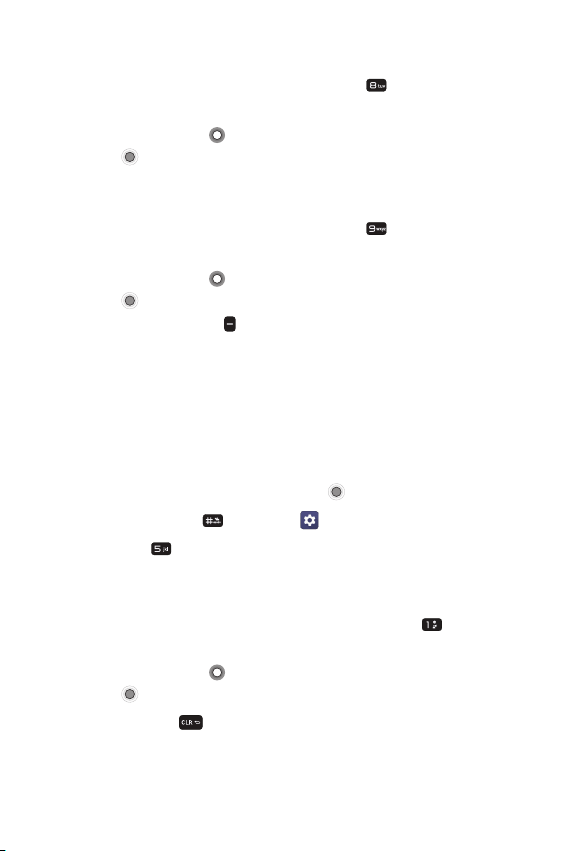
Settings 68
Font size
1
From the Display menu screen, press 8 key [Font size] to set
the size of the font used for the phone.
2
Use Navigation key to highlight your choice, then press
OK key
[OK].
Clock
1
From the Display menu screen, press 9 key [Clock] to set the
kind of clock displayed on the Home screen.
2
Use Navigation key to highlight your choice, then press
OK key
[OK].
• Press Left soft key
[Preview] to see it first before applying
the change.
Phone settings
The Phone settings menu allows you to designate specific settings to
customize how you use your phone.
1
From the Home screen, press OK key [Menu].
2
Press Hashtag key [Settings ].
3
Press 5 key [Phone settings].
Language
1
From the Phone settings menu screen, press 1 key
[Language] to set the language for your phone's software.
2
Use Navigation key to highlight your choice, then press
OK key
[OK] to select it.
3
Press Clear key to exit.
Loading ...
Loading ...
Loading ...