Loading ...
Loading ...
Loading ...
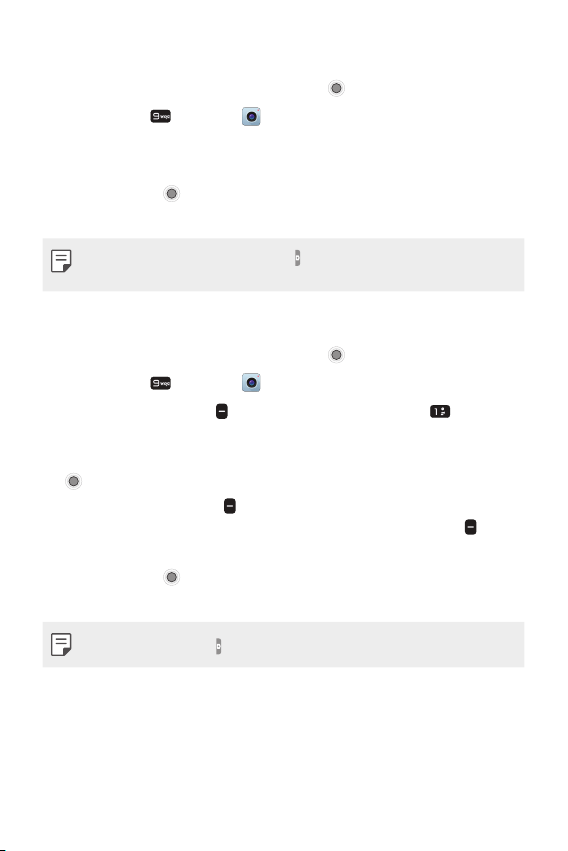
Useful Apps 44
Taking a photo
1
From the Home screen, press OK key [Menu].
2
Press 9 key [Camera ].
3
Hold the phone and point the lens towards the subject of the
photo.
4
Press OK key [Take] to take a photo. Your picture will be
automatically saved to the Gallery.
• You can also press Camera key on the right side of the phone to
take a photo.
Recording a video
1
From the Home screen, press OK key [Menu].
2
Press 9 key [Camera ].
3
Press Right soft key [Options], then press 1 key [Record
video] to activate video mode.
4
Point the lens towards the subject of the video and press OK key
[REC] to start recording.
• Press Left soft key
[Pause] to pause your video recording.
Then, resume your recording by pressing Left soft key
[Resume].
5
Press OK key [Stop] to stop recording and your video will be
automatically saved to the Gallery.
• Press Camera key on the right side of the phone to record a video.
Loading ...
Loading ...
Loading ...