Loading ...
Loading ...
Loading ...
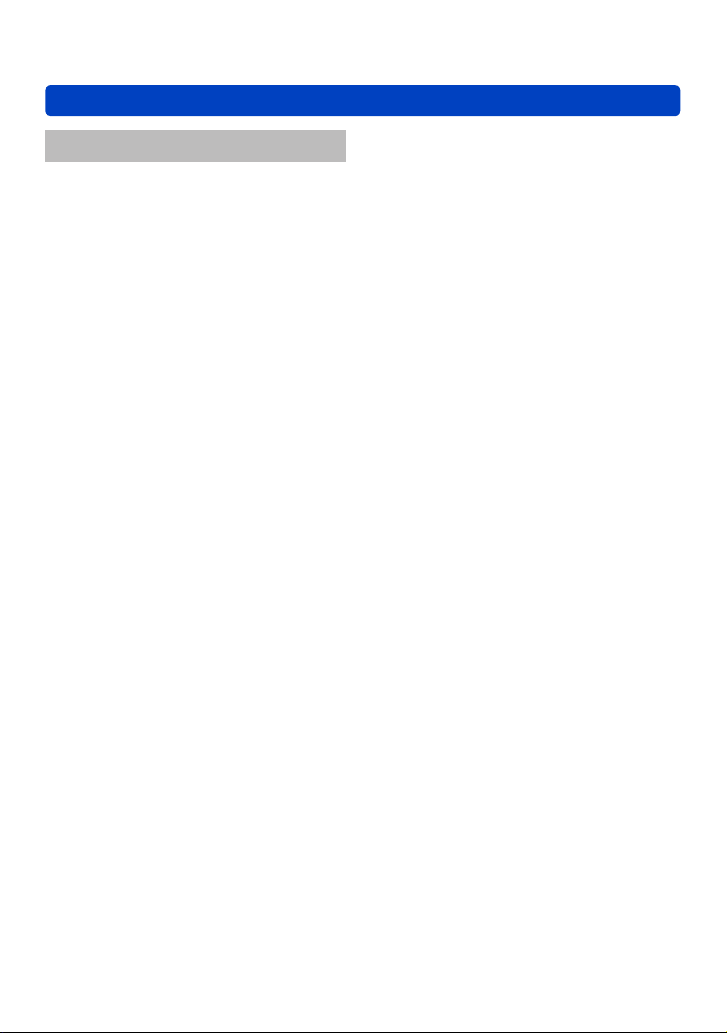
Contents
SQW0195
- 6 -
Wi-Fi/NFC
Wi-Fi
®
Function and
NFC Function ..................................... 189
[Airplane Mode] .........................................191
What you can do with the
Wi-Fi function ..................................... 192
Operating the camera using a
smartphone/tablet ............................. 193
Installing the smartphone/tablet app
“Panasonic Image App” .............................193
Connecting to a smartphone/tablet ...........194
Connecting to a smartphone/tablet
using NFC function ....................................201
Taking pictures via a smartphone/tablet
(remote recording) .....................................203
Playing back pictures in the camera on
a smartphone/tablet ..................................204
Saving pictures in the camera to the
smartphone/tablet .....................................204
Sending pictures in the camera to
social networking services ........................207
Adding location information to a picture
in the camera that is being played back ....208
Adding location information to pictures
in the camera ............................................ 211
Operating the camera to send pictures
to a smartphone or tablet ..........................213
Displaying still pictures on a TV ...... 218
Wireless printing ............................... 219
Sending pictures to
AV equipment ..................................... 220
Sending pictures to a PC .................. 223
Using WEB services .......................... 228
When sending images to WEB service .....229
When sending images to
[Cloud Sync. Service] ................................234
Using “LUMIX CLUB” ........................ 237
About the “LUMIX CLUB” ..........................237
Transferring pictures automatically
[Smart Transfer] ................................. 242
Setting [Smart Transfer] ............................244
[Auto Transfer] ...........................................245
[Transfer Now] ...........................................246
[Set Destination] ........................................247
[Charge Priority] ........................................248
[Display Log] .............................................248
About connections ............................ 249
[Via Network]
Connecting via a wireless access point ....250
[Direct]
Connecting directly ....................................253
Connecting quickly with the same
settings as used previously
([History Connection] /
[Favorite Connection]) ...............................254
Settings for sending pictures .....................257
[Wi-Fi Setup] menu ............................ 259
Loading ...
Loading ...
Loading ...