Loading ...
Loading ...
Loading ...
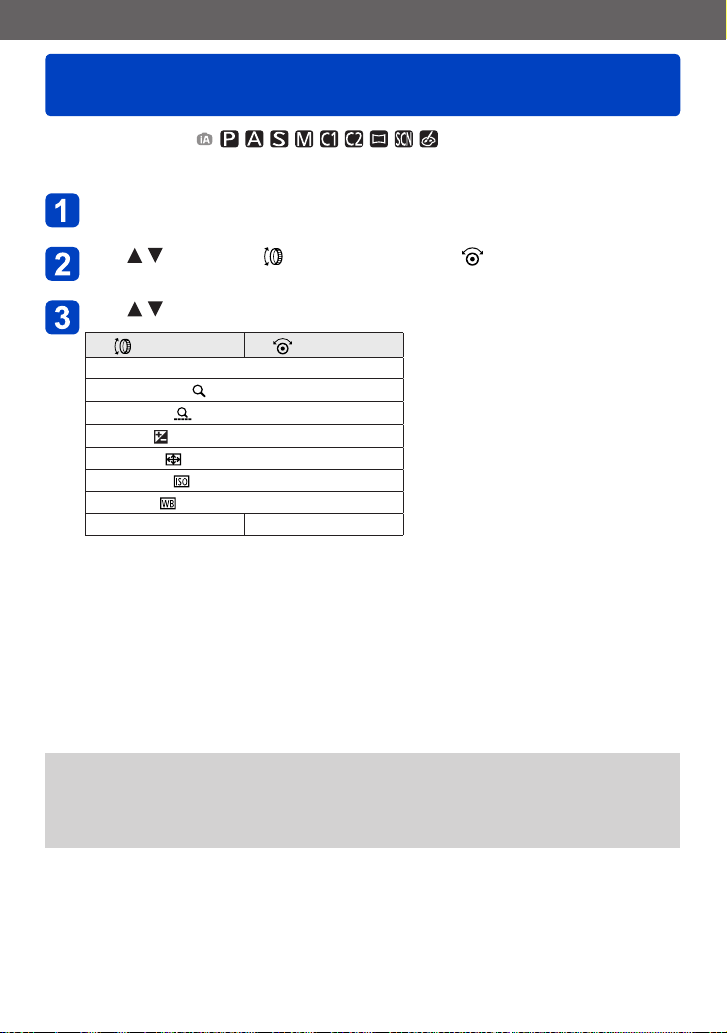
Application (Record)
Changing the settings assigned to the
control ring/control dial
SQW0195- 135 -
■
Recording mode:
Changes the settings assigned to the control ring/control dial.
Select [Ring/Dial Set] from [Setup] menu and press
[MENU/SET] (→61)
Use to select [ ] (control ring) or [ ] (control dial) and
press [MENU/SET]
Use to select the setting and press [MENU/SET]
Control ring
Control dial
[DEFLT] [Default Control]
[Zoom] (→81)
[Step Zoom] (→84)
[Exposure Comp.] (→101)
[Aspect Ratio] (→141)
[Sensitivity] (→143)
[White Balance] (→145)
[OFF] [Not Set] —
• To return to the default setting,
select [Default Control]. (→33)
• If you do not use the control ring,
select [Not Set].
■
When the settings assigned to both the control ring and control dial
have been changed
• Program Shift cannot be used in [Program AE] Mode.
• The following operations can be performed from the Quick menu (→34):
- Aperture adjustment in [Aperture-Priority] mode
- Shutter speed adjustment in [Shutter-Priority] mode
- Aperture and shutter speed adjustment in [Manual Exposure] mode
●
The assigned function setting applies to all the recording modes.
However, the assigned function may not operate when combined with certain
recording mode.
●
Manual Focus can be performed from the Quick menu even if the control ring settings
have been changed. (→34)
Loading ...
Loading ...
Loading ...