Loading ...
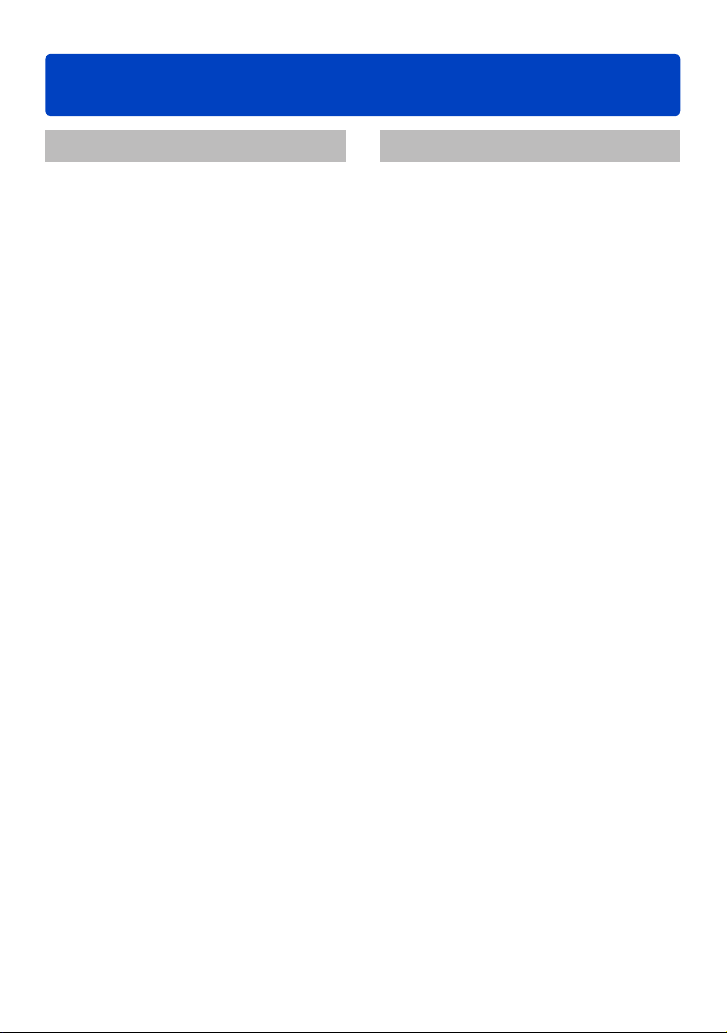
Contents
SQW0195- 2 -
Preparations
Before use .............................................. 8
Standard Accessories ......................... 10
Names and Functions of
Main Parts ............................................ 11
Viewfinder (LVF) ..........................................14
[MENU/SET] button / Cursor button /
Control dial ..................................................16
Putting on the hand strap ............................16
Charging battery .................................. 17
Inserting the battery ....................................18
Charging the battery ....................................19
Remaining battery .......................................22
Estimated number of recordable pictures
and operating time ......................................22
Inserting and removing the card
(optional) .............................................. 24
Saving your pictures
(cards and built-in memory) ............... 25
Estimated recording capacity
(number of pictures/recording time) ............26
Setting the clock .................................. 28
Changing time settings ................................29
Basics
Sequence of operations ...................... 30
Using the control ring/control dial ..... 33
Using Quick menu .......................................34
Taking pictures with
automatic settings
[Intelligent Auto] Mode ........................ 35
Using flash ..................................................35
Automatic Scene Detection .........................36
Defocusing the background ........................37
[Motion Deblur] ............................................38
[iHandheld Night Shot] ................................39
[iHDR] ..........................................................40
AF Tracking .................................................41
[Intelligent Auto Plus] Mode .........................42
About [Intelligent Auto] setting items ..........44
Taking pictures with
your own settings
[Program AE] Mode ............................. 45
Program Shift ..............................................46
Adjusting focus ................................... 48
Recording motion pictures ................. 49
Taking still pictures while a motion picture
is being recorded .........................................52
Viewing your pictures ......................... 53
Zooming in and viewing
“Playback Zoom” .........................................54
Viewing a list of pictures
“Multi Playback” ...........................................55
Searching and viewing pictures by their
recording date [Calendar] ............................56
Viewing motion pictures ..................... 57
Capturing still pictures from
motion pictures ............................................58
Deleting pictures ................................. 59
To delete multiple (up to 100)/
To delete all pictures ...................................60
Setting the menu ................................. 61
Menu type ...................................................62
Loading ...
Loading ...
Loading ...