Loading ...
Loading ...
Loading ...
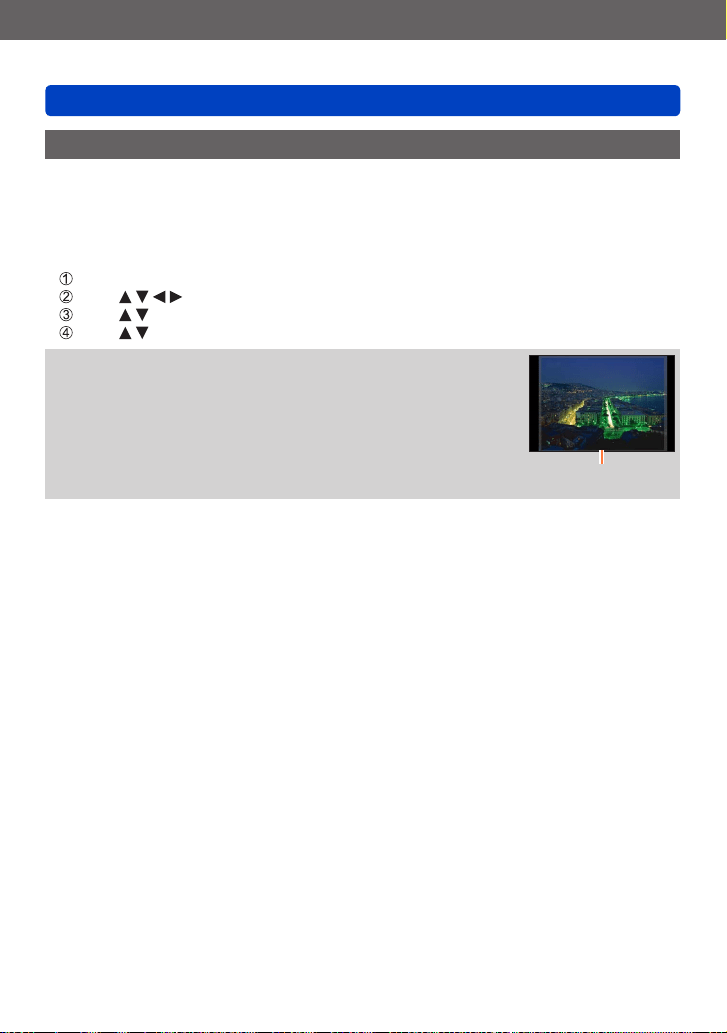
Basics
Taking pictures with automatic settings [Intelligent Auto] Mode
SQW0195
- 39 -
[iHandheld Night Shot]
If a night scene is detected automatically while the unit is being handheld, [iHandheld
Night Shot] can record a still picture with less jitter and less noise without using a tripod
by combining a burst of pictures.
It is preset to [ON] with this unit.
■
Settings
Press [MENU/SET]
Press to select [Rec] menu and press [MENU/SET]
Press to select [iHandheld Night Shot] and press [MENU/SET]
Press to select either [ON] or [OFF] and press [MENU/SET]
●
When the camera is fixed in place on a tripod or by other
means, [iHandheld Night Shot] will not be identified.
●
The angle of view becomes narrow slightly.
The portions displayed
in gray are not recorded.
Loading ...
Loading ...
Loading ...