Loading ...
Loading ...
Loading ...
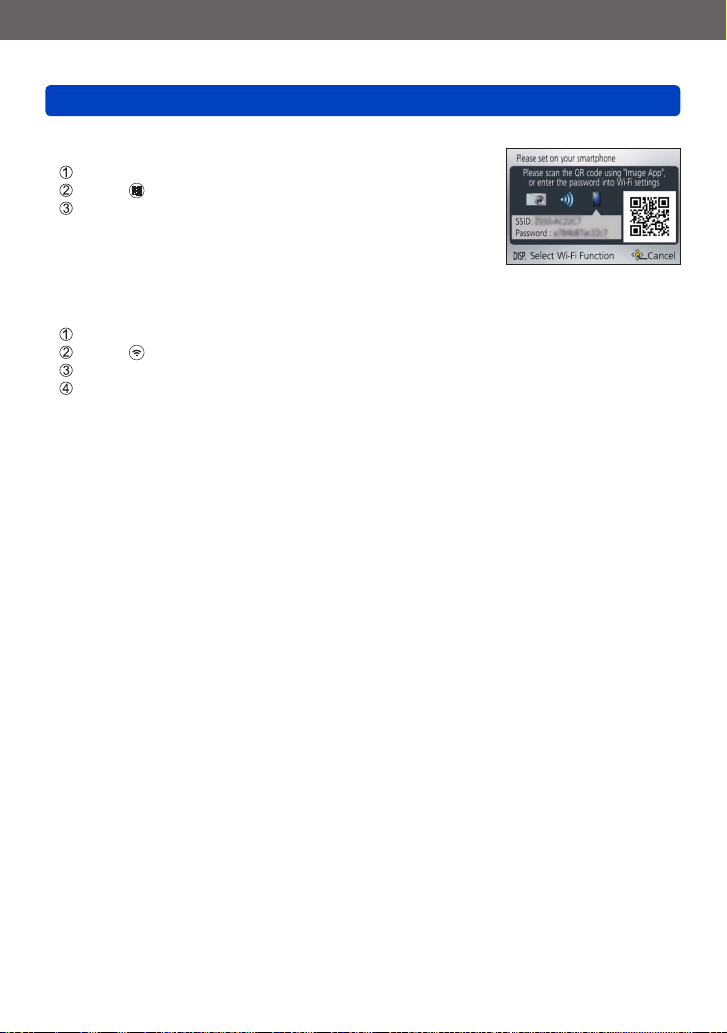
Wi-Fi/NFC
Operating the camera using a smartphone/tablet
SQW0195
- 198 -
<Using an Android device>
●
When reading a QR Code to connect
Start “Image App” (→193)
Select [ ]
Read the QR Code displayed on this unit with “Image App”
• The smartphone camera may not be able to read the QR
code successfully depending on its quality. If you cannot
use the QR code, connect the smartphone to this unit using
SSID and a password.
●
When connecting with SSID and password
Start “Image App” (→193)
Select [ ]
Select the SSID displayed on this unit
Enter the password displayed on this unit (First time connecting only)
• If you check the item to display the password, you can confirm the password as you
enter it.
Loading ...
Loading ...
Loading ...