Loading ...
Loading ...
Loading ...
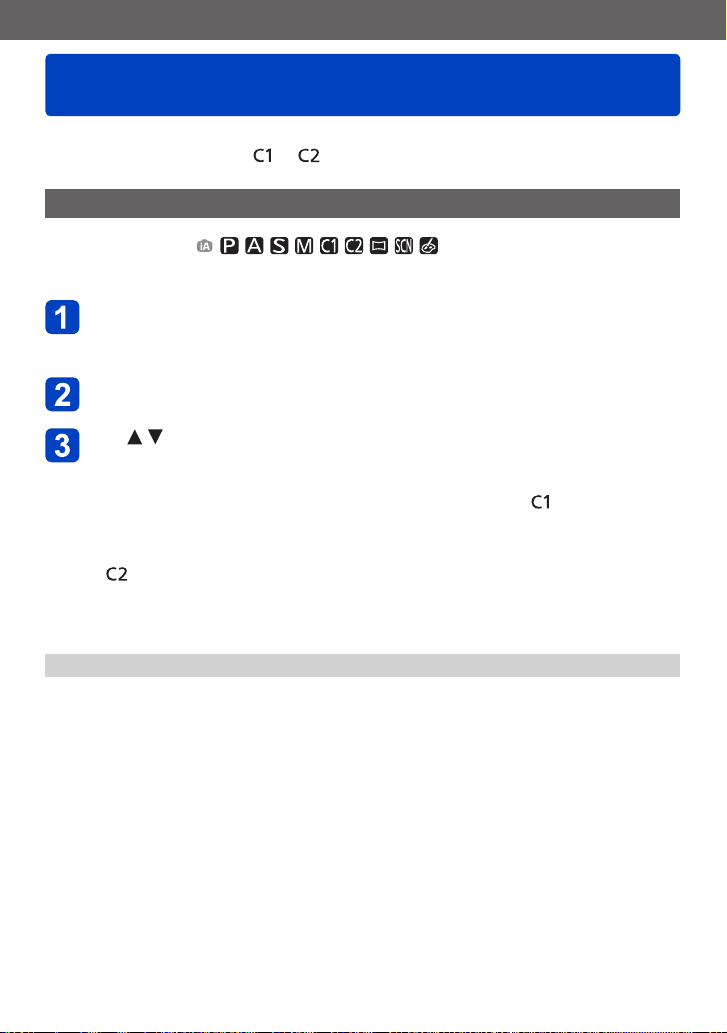
Application (Record)
Registering your own settings and recording
[Custom] Mode
SQW0195
- 132 -
Registering your preferred recording mode, [Rec] menu settings, etc. to [Cust.Set Mem.]
and setting the mode dial to [ ] / [ ] allows you to switch quickly to those settings.
[Cust.Set Mem.]
■
Recording mode:
Up to 4 current camera settings can be registered.
Select the recording mode you wish to register and set the
[Rec] menu, [Motion Picture] menu, [Setup] menu, etc.
• For the setting procedures of the menu. (→61)
Select [Cust.Set Mem.] from the [Setup] menu
Use to select custom set for registration and press
[MENU/SET]
• A confirmation screen is displayed. Select [Yes] and press [MENU/SET].
• The custom settings registered in [C1] can be used with the [ ] of the mode dial.
It will be convenient if the custom setting used often is registered, since it can be
used by just setting the mode dial.
• The custom settings registered in [C2-1], [C2-2] or [C2-3] can be selected in the
[ ] of the mode dial. Up to 3 custom settings can be registered, so select the
one matching the needs.
●
Some menu items are not saved, such as [Clock Set] and [Beep].
Loading ...
Loading ...
Loading ...