Loading ...
Loading ...
Loading ...
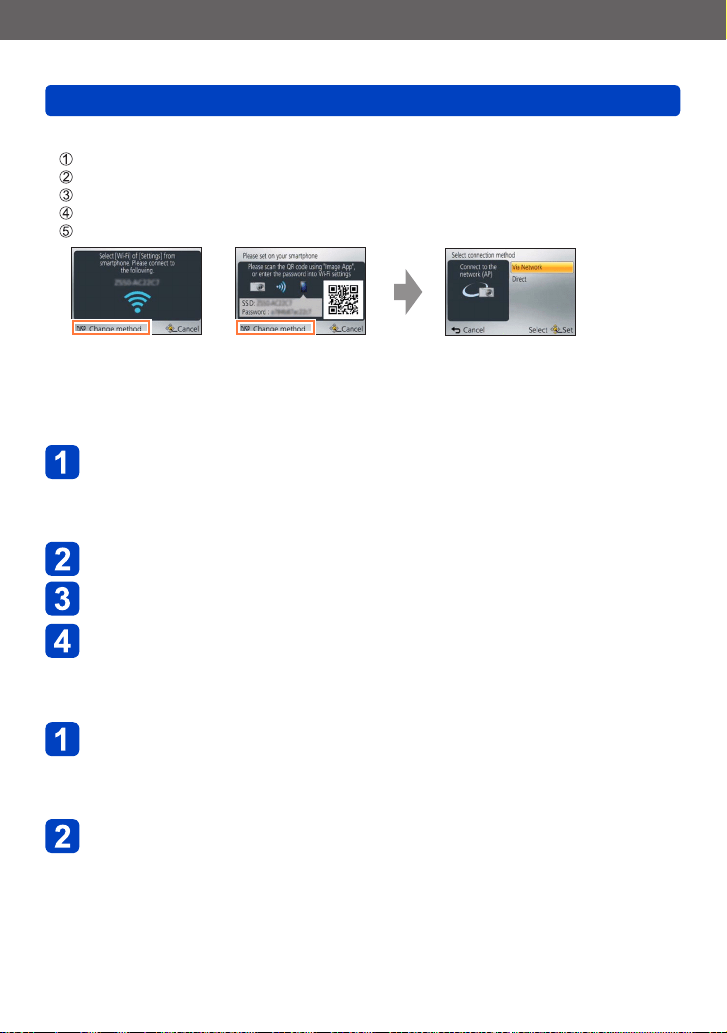
Wi-Fi/NFC
Operating the camera using a smartphone/tablet
SQW0195
- 199 -
■
Changing the connection method
Press [Wi-Fi] button
Press [DISP.] button
Select [New Connection] and press [MENU/SET]
Select [Remote Shooting & View] and press [MENU/SET]
Press [DISP.] button
When [Wi-Fi Password]
is [OFF].
When [Wi-Fi Password]
is [ON].
●
When connecting with [Via Network]
(On the camera)
Select [Via Network] and press [MENU/SET]
• Connect the camera to a wireless access point by following the connection
method (→250).
(On your smartphone)
Set Wi-Fi function to “ON”
Select the wireless access point you connected to the camera,
and set
Start “Image App” (→193)
●
When connecting with [Direct]
(On the camera)
Select [Direct] and press [MENU/SET]
• Select [Wi-Fi Direct] or [WPS Connection], and connect the camera to the
smartphone by following the connection method (→253).
(On your smartphone)
Start “Image App” (→193)
Loading ...
Loading ...
Loading ...