Loading ...
Loading ...
Loading ...
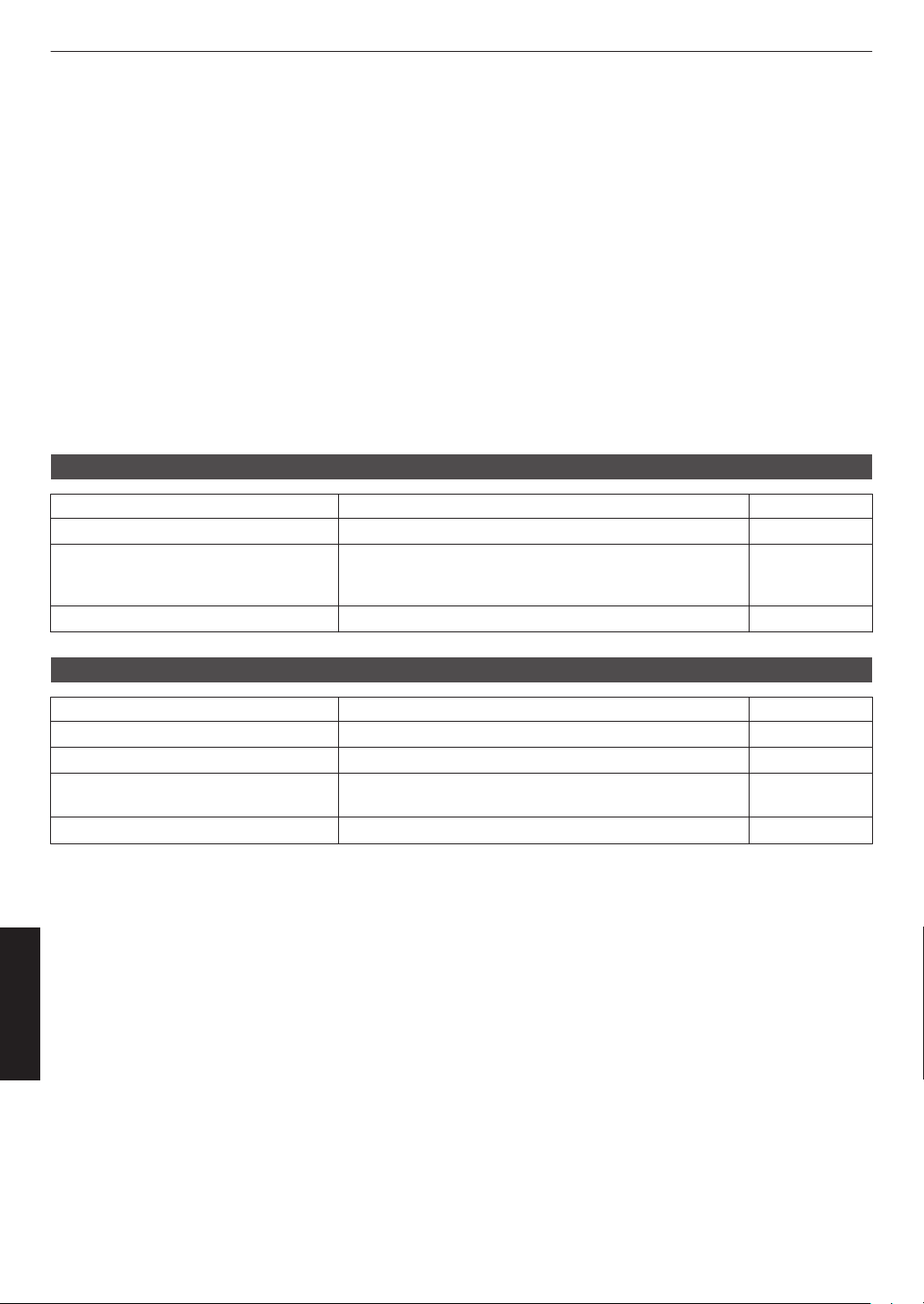
Troubleshooting
Before sending the unit to your authorized dealer for repair, please check the following points.
The following symptoms are not malfunctions.
You do not need to worry about the following symptoms if there is no abnormality on the screen.
0
A part of the top or front surface of the unit is hot.
0
A creaking sound is heard from the unit.
0
An operating sound is heard from the inside of the unit.
0
Color smear occurs on some screens.
This unit is a digital device. This unit may become unable to operate normally due to external static or noise.
Perform the following operations when such malfunctions occur.
A
If the unit is in the Standby mode, pull out the power plug, followed by inserting it again
B
Press the A [STANDBY/ON] button on the main unit to turn on the power again
When “High Altitude Mode” is set to “On”, and “Lamp Power” is set to “High” during 3D mode, the fan will
make louder noise than usual since it is designed to run at high speed in 3D mode.
Power is not supplied
Check Action Refer to
Is the power cord disconnected? Insert the power cord (plug) firmly. P. 20
Is the lamp cover properly shut? If the unit is in the Standby mode, remove the power plug
and close
the lamp cover properly. After that, insert the plug
again.
P. 59
Is the lamp in the Cool-down mode? After exiting the Cool-down mode, turn on the power again. P. 22
Power shuts down automatically
Check Action Refer to
Has “ECO Mode” been configured? Set “ECO Mode” to “Off”. P. 56
Has “Off Timer” been configured? Set “Off Timer” to “Off”. P. 55
Are the air inlets and exhaust vent
blocked?
Leave proper clearance when installing the unit. P. 10, 11
P. 15
Is the filter dirty? Clean the filter. P. 61
62
Troubleshooting
Loading ...
Loading ...
Loading ...