Loading ...
Loading ...
Loading ...
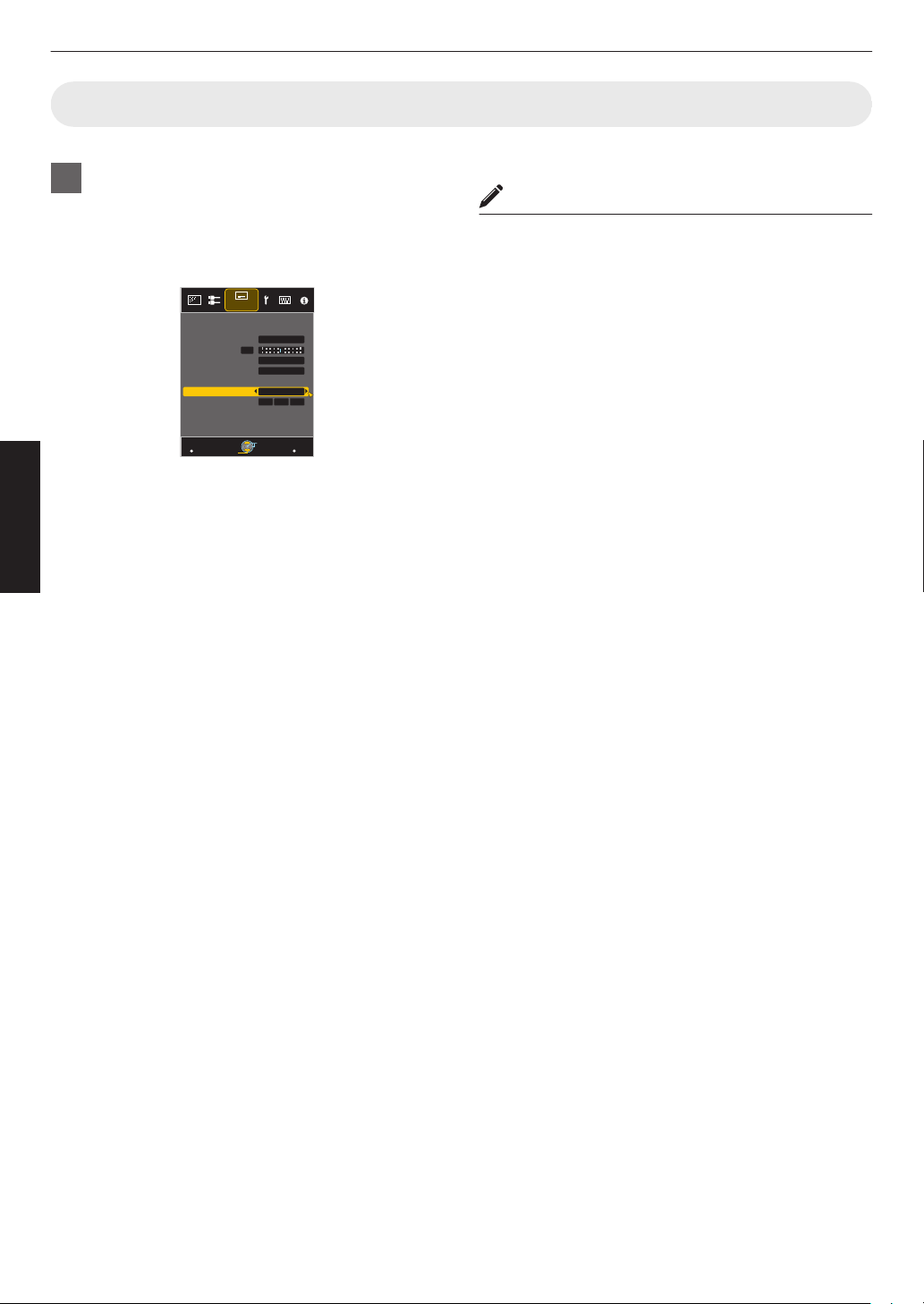
Setting Screen Correction
1
Set Screen Adjust
By selecting the optimal correction mode
according to the characteristics of the screen in
use, corrections can be performed to reproduce
natural images with balanced colors.
.
MENU
BACK
0
3 21
Back
Operate
Select
Exit
Off
Off
Off
Front
Screen No.
Screen Adjust
High Altitude Mode
Anamorphic
Keystone
Installation Style
Pixel Adjust
Lens Control
Installation
0
This item
is not available when “Color Profile” is
set to “Off”.
0
For information on the screen and the
corresponding correction
mode, please visit our
website.
http://www3.jvckenwood.com/english/projector/screen/
MEMO
0
You can utilize the optional optical sensor and
dedicated projector
calibration software to make finer
adjustments.
For details on the dedicated projector calibration
software, please visit our website.
http://www3.jvckenwood.com/english/download/
26
Operate
Loading ...
Loading ...
Loading ...