Loading ...
Loading ...
Loading ...
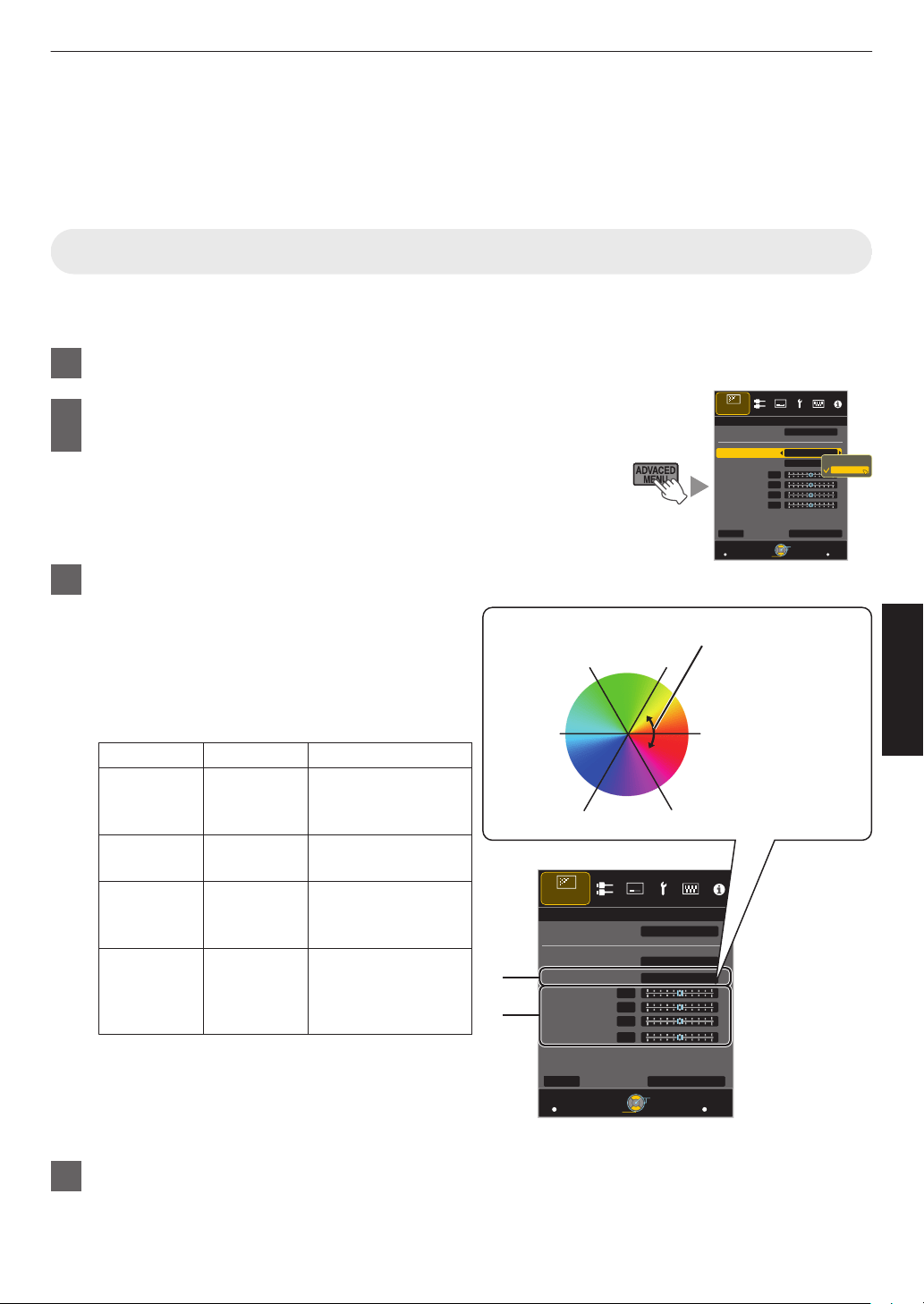
*1 The value is fixed during 3D signal input, and selection cannot be made.
*2 HDTV is the abbreviation for High Definition Television.
*3
Color Profile is fixed when “THX” is selected as the “Picture Mode”.
*4 To view videos that support the x.v.Color format, select a user setting (“User 1” to “User 5”) in “Picture Mode”,
and set “Color Profile” to “x.v.Color”.
*5 x.v.Color is a wide color space standard for used in videos; it includes wider color gamut than the HDTV standard.
Adjusting to the Preferred Color (Color Management)
Based on the setting of the selected “Color Profile”, you can adjust each of the following colors according to your
preference: Red, Yellow, Green, Cyan, Blue, and Magenta.
1
Press the [ADVANCED MENU] button to display the “Color Profile” menu
2
Set “Color Management” to “On”, and press the [OK]
button
0
You
can
also perform setting from “Picture Adjust”"“Color Profile”"“Color
Management” in the menu.
3
Adjust to the preferred color
A
Select “Color Selection”, and press the H I
keys to
select the color to adjust
0
For color adjustment, select the color from the
following:
“Red”,
“Yellow”, “Green”, “Cyan”, “Blue”,
“Magenta”.
B
Adjust the selected color
Item
Setting Range
Description
Axis Position -30 to 30 Fine-tune the position
of the central axis of
the selected color.
Hue -30 to 30 Adjusts the hue (color
tone).
Saturation -30 to 30 Adjusts the color
saturation (vividness).
-30 (dull) to +30 (vivid)
Brightness -30 to 30 Adjusts the
brightness.
-30 (dark) to +30
(bright)
0
Selecting “Reset” resets all the adjustment data.
0
Pressing
the
[HIDE] button on the remote control
enables you to check the image before
adjustment. Press the [HIDE] button again to
return to the adjustment screen.
4
Press the [MENU] button to exit
>
MENU
BACK
0
0
0
0
Back
Operate
Select
Exit
Red
On
Film 1
Before
Brightness
Saturation
Hue
Axis Position
Color Selection
Color Management
Color Profile
Picture Adjust
Color Profile
Reset
Off
On
>
MENU
BACK
0
0
0
0
A
B
MagentaBlue
Cyan
Green Yellow
Red
Clockwise rotation: -
Counterclockwise rotation: +
Axis Position (Image)
Adjustable range when
Red is selected: ± 30°
with Red as the center
Back
Operate
Select
Exit
Red
On
Film 1
Before
Reset
Brightness
Saturation
Hue
Axis Position
Color Selection
Color Management
Color Profile
Picture Adjust
Color Profile
33
Adjust/Set
Loading ...
Loading ...
Loading ...