Loading ...
Loading ...
Loading ...
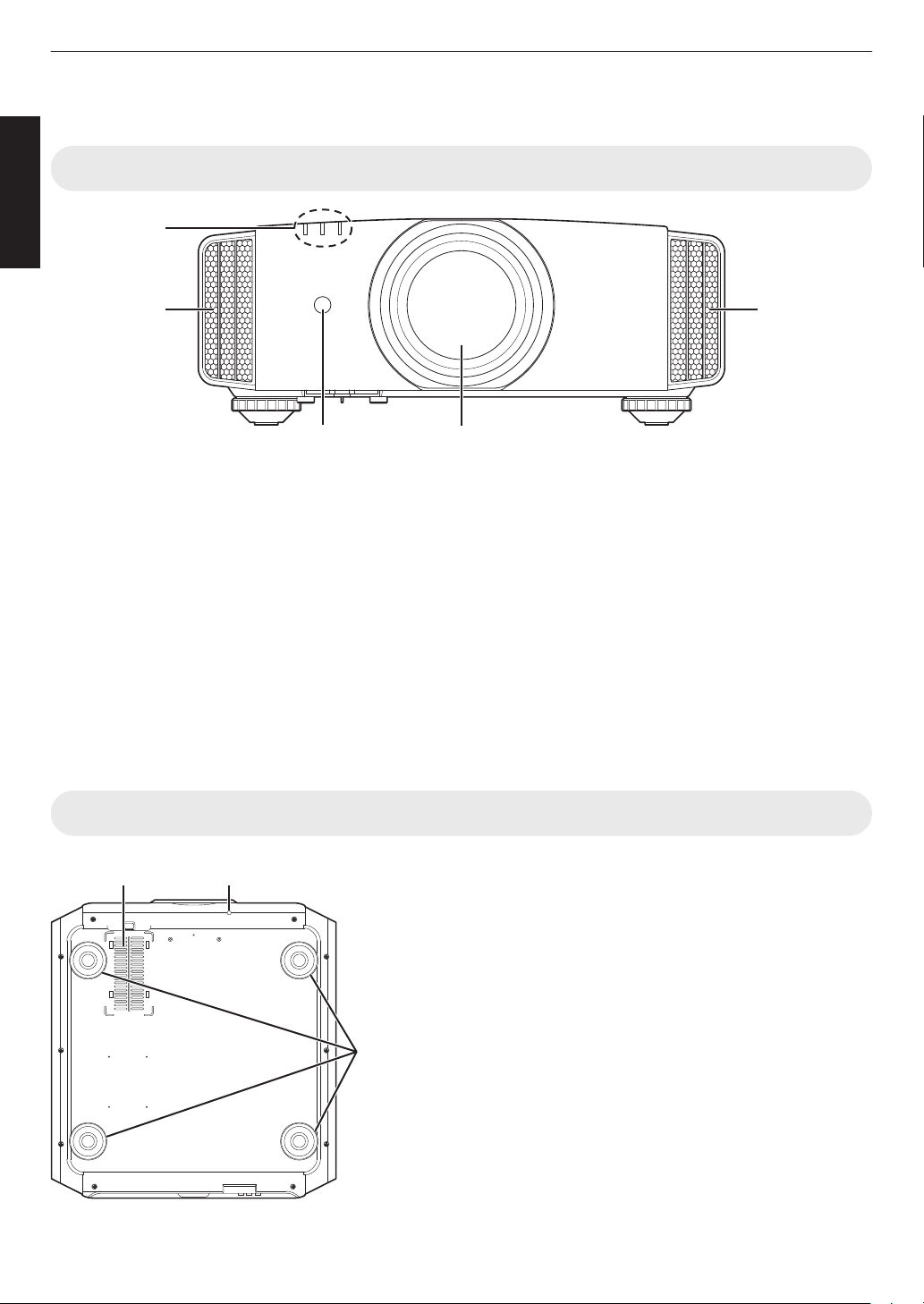
Controls and Features
Main Unit - Front
.
ABC
D
E
E
A
Lens
This is a projection lens. Do not look through the lens
while an image is projected.
B
Lens cover K A
The lens cover opens/closes when the power supply
is turned on/off. (P.
49)
0
For L, attach the lens cover when the unit is not
in use.
C
Remote Sensor (front)
Please
aim
the remote control at this area when using
it.
* There is also a remote sensor at the rear.
D
Indicator
Refer to “Indicator Display on the Main Unit”P.
77.
E
Exhaust vent
Warm air is discharged to cool down the internal
temperature.
Do not block the vents.
Main Unit - Bottom
F
Inlets (at 3 points on the rear/bottom)
The inlets take in air to cool down the internal temperature.
Do not block or prevent the outflow of hot air. Doing so may cause
the unit to malfunction.
* There
are
two inlets on the right and left sides at the rear of the unit.
G
Manual button for lens cover K A
The lens cover can be opened when pressed down.
It is used for maintenance purposes. You can also make use of it
when you need to open the lens cover urgently.
H
Feet
The height and angle of the projector can be adjusted by turning the
foot. (0 to 5 mm) (0 to 0.2 in) (P. 17)
When the foot is removed, it can be used as the mounting holes for
the ceiling mount bracket.
FG
H
10
Getting Started
Loading ...
Loading ...
Loading ...