Loading ...
Loading ...
Loading ...
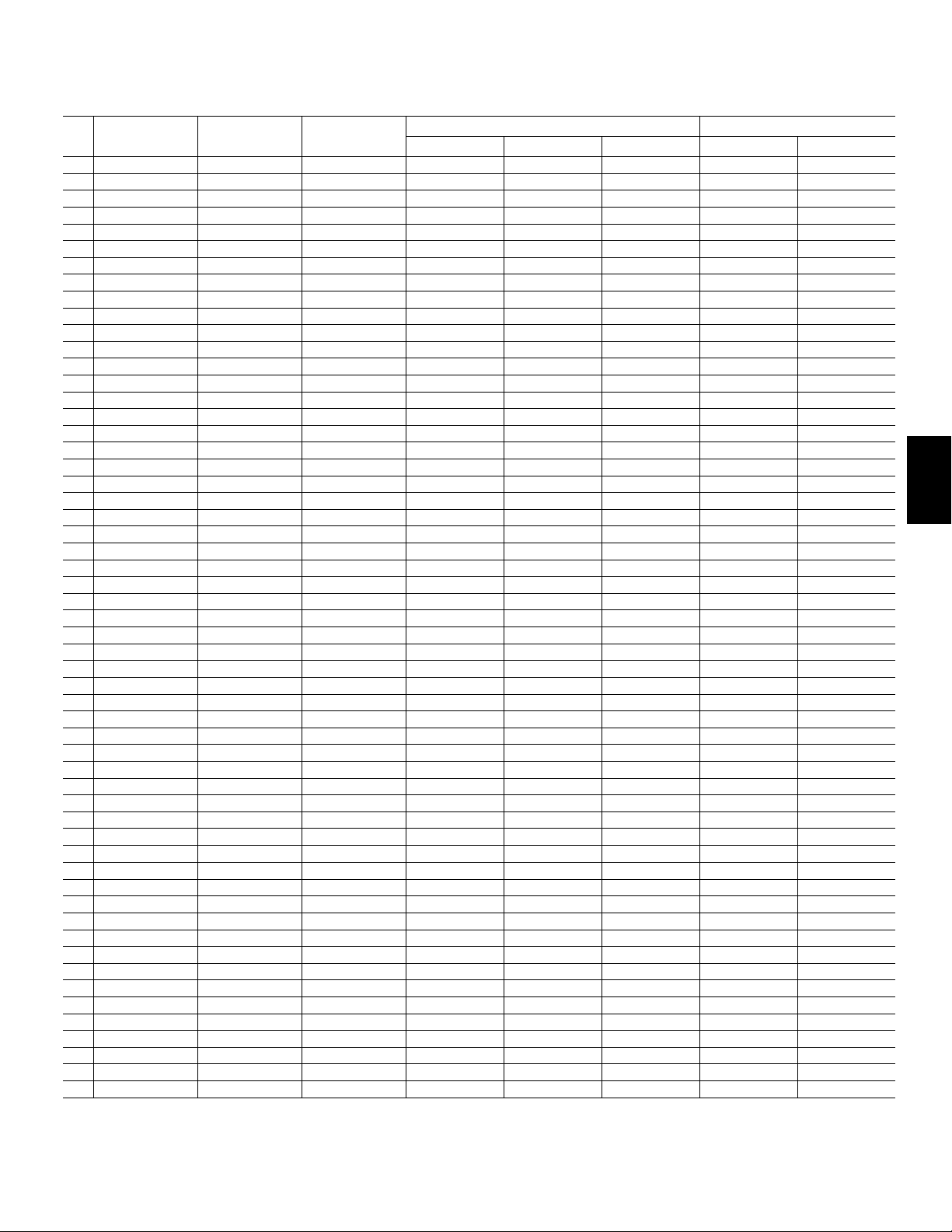
185
PORTUGUÊS
AVR Apêndice
DVR Auxiliar
Nº
Nome do botão Cabo/Sat Jogo
HDTV PVD TIVO CD VCR
01
AVR ligado Ligar dispositivo Ligar dispositivo Ligar dispositivo Ligar dispositivo Ligar dispositivo Ligar dispositivo Ligar dispositivo
02
AVR desligado Desligar dispositivo Desligar dispositivo Desligar dispositivo Desligar dispositivo Desligar dispositivo Desligar dispositivo Desligar dispositivo
03 Mudo AVR Mudo AVR Mudo AVR Mudo AVR Mudo AVR Mudo AVR Mudo AVR Mudo
04 Cabo/Sat Seletor fonte Seletor fonte Seletor fonte Seletor fonte Seletor fonte Seletor fonte Seletor fonte
05 STB Seletor fonte Seletor fonte Seletor fonte Seletor fonte Seletor fonte Seletor fonte Seletor fonte
06 TV Seletor fonte Seletor fonte Seletor fonte Seletor fonte Seletor fonte Seletor fonte Seletor fonte
07 Disco Seletor fonte Seletor fonte Seletor fonte Seletor fonte Seletor fonte Seletor fonte Seletor fonte
08 Servidor Seletor fonte Seletor fonte Seletor fonte Seletor fonte Seletor fonte Seletor fonte Seletor fonte
09 Auxiliar Seletor fonte Seletor fonte Seletor fonte Seletor fonte Seletor fonte Seletor fonte Seletor fonte
10
Áudio
Seletor fonte Seletor fonte Seletor fonte Seletor fonte Seletor fonte Seletor fonte Seletor fonte
11 Jogo Seletor fonte Seletor fonte Seletor fonte Seletor fonte Seletor fonte Seletor fonte Seletor fonte
12 AVR Seletor fonte Seletor fonte Seletor fonte Seletor fonte Seletor fonte Seletor fonte Seletor fonte
13 USB Seletor fonte Seletor fonte Seletor fonte Seletor fonte Seletor fonte Seletor fonte Seletor fonte
14 Rede Seletor fonte Seletor fonte Seletor fonte Seletor fonte Seletor fonte Seletor fonte Seletor fonte
15 Radio Seletor fonte Seletor fonte Seletor fonte Seletor fonte Seletor fonte Seletor fonte Seletor fonte
16 Modos de surround Modos de surround Modos de surround Modos de surround Modos de surround Modos de surround Modos de surround Modos de surround
17 OSD/Menu Menu Iniciar Menu Menu Menu Menu
18 Acima Acima Acima Acima Acima Acima Acima
19 Esquerda Esquerda Esquerda Esquerda Esquerda Esquerda Esquerda
20 OK OK Selecionar Enter Configuração Selecionar Enter
21 Direita Direita Direita Direita Direita Direita Direita
22 Baixo Baixo Baixo Baixo Baixo Baixo
Baixo
23 Voltar/Sair Ignorar Limpar Sair/Cancelar Sair Sair Cancelar
24 Informações/Opção
25 1 1 1 1 1 1 1 1
26 2 2 2 2 2 2 2 2
27 3 3 3 3 3 3 3 3
28 4 4 4 4 4 4 4 4
29 5 5 5 5 5 5 5 5
30 6 6 6 6 6 6 6 6
31 7 7 7 7 7 7 7 7
32 8 8 8 8 8 8 8 8
33 Limpar Limpar Limpar Sair Limpar
34 9 9 9 9 9 9 9 9
35 0 0 0 0 0 0 0 0
36 Teste
37 Volume + Volume + Volume + Volume + Volume + Volume + Volume + Volume +
38 Atraso
39 Dormir Dormir Dormir Dormir Dormir Dormir Dormir Dormir
40 Canal/Sintonia acima Canal acima Examinar acima Canal acima Página acima Canal acima (+10) Canal acima
41 Volume – Volume – Volume – Volume – Volume – Volume – Volume – Volume –
42 Tom
43 Dim
44 Canal/Sintonia abaixo Canal abaixo Examinar abaixo Canal abaixo Página abaixo Canal abaixo Pular disco Canal abaixo
45 Varredura programada
46 Direto
47 Memória FAV Repetir/TV ao vivo
48 RDS
49 Anterior Reduzir Voltar Anterior Ruim Pular para baixo Examinar abaixo
50
Rew
Anterior
Rew
Rew
Rew
Busca rev.
Rew
51
FF
FF
Próximo
FF
FF
FF
Busca frente
FF
52 Próximo Lenta acima Repetir Próximo Bom Pular para cima Examinar acima
53 Menu superior
54 Parar Parar Parar Parar Parar Parar Parar
55
Reproduzir
/Pausa Reproduzir
/Pausa Reproduzir
/Pausa Reproduzir
/Pausa Reproduzir
/Pausa Reproduzir
/Pausa Reproduzir
/Pausa
56 Canal ant. Canal ant.
Tabela A9 – Lista de funções do controle remoto – continuação
Loading ...
Loading ...
Loading ...