Loading ...
Loading ...
Loading ...
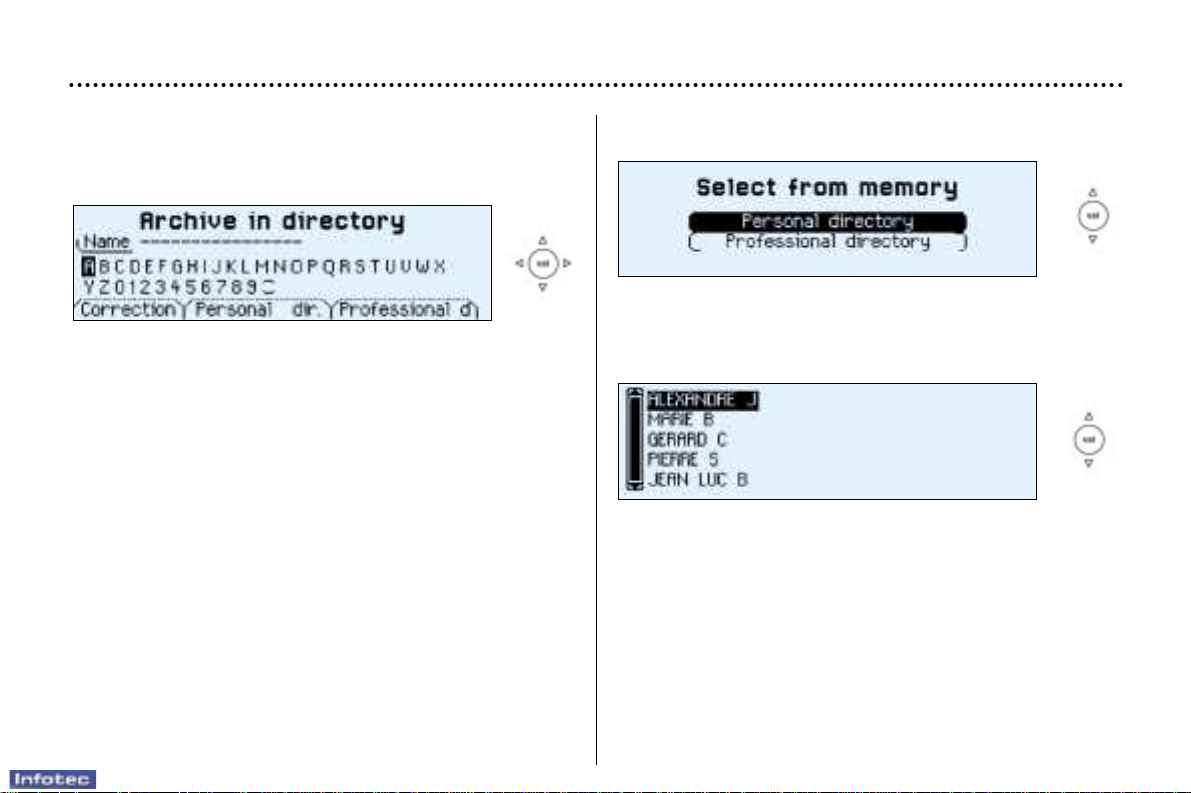
24-02-2003
YOUR 206 IN DETAIL
Storing an address in a directory
When a new address is entered, you can store it by select-
ing the "Store" function.
Selecting a stored destination
Enter the description of the address. If the description
already exists for a different address, you can replace the
old address with a new one.
Select the Personal or Professional directory, then press
the "VAL" button. The address is then stored in the direc-
tory of your choice.
Using the direction arrows, select the directory in which the
address you are looking for is stored then press the "VAL"
button.
The stored addresses are displayed.
A cursor on the left-hand side of the screen indicates your
position in the list. Select a description, by scrolling through
the list using the direction arrows, then press the "VAL"
button. The complete address is displayed. Select the
"Validate" function then press the "VAL" button. Select a
guidance criterion. Guidance begins, follow the instructions.
61
Loading ...
Loading ...
Loading ...