Loading ...
Loading ...
Loading ...
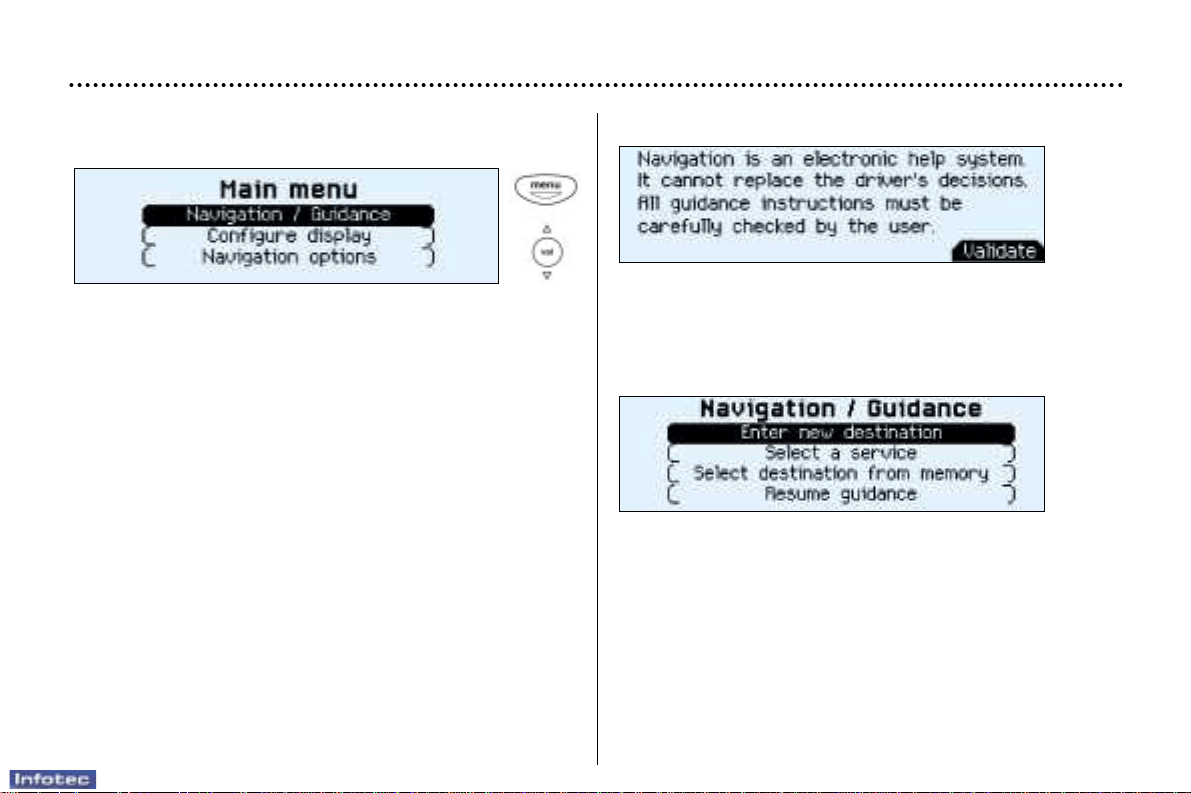
24-02-2003
YOUR 206 IN DETAIL
57
Main menu
Switch on the ignition.
Press the "Menu" button to access the main menu.
Select a function using the direction arrows, then confirm
("VAL" button).
Following selection of the "Navigation/guidance" menu, a
screen warns you about the use of the navigation system.
Follow the regulations in force and do not use the remote
control while driving.
Press the "VAL" button to access the next screen.
The "Navigation/guidance" menu offers various options
for selecting guidance:
– By entering the address of a new destination.
– By selecting a service (hotel, station, airport...) available
in a town.
– By selecting an address stored in one of the two directo-
ries.
– By resuming previously interrupted guidance or by stop-
ping current guidance. Two messages may be displayed
depending on the previous actions: "Resume guid-
ance" or "Stop guidance".
– Radio functions are suspended when the system is in
guidance mode.
Navigation/Guidance
Loading ...
Loading ...
Loading ...