Loading ...
Loading ...
Loading ...
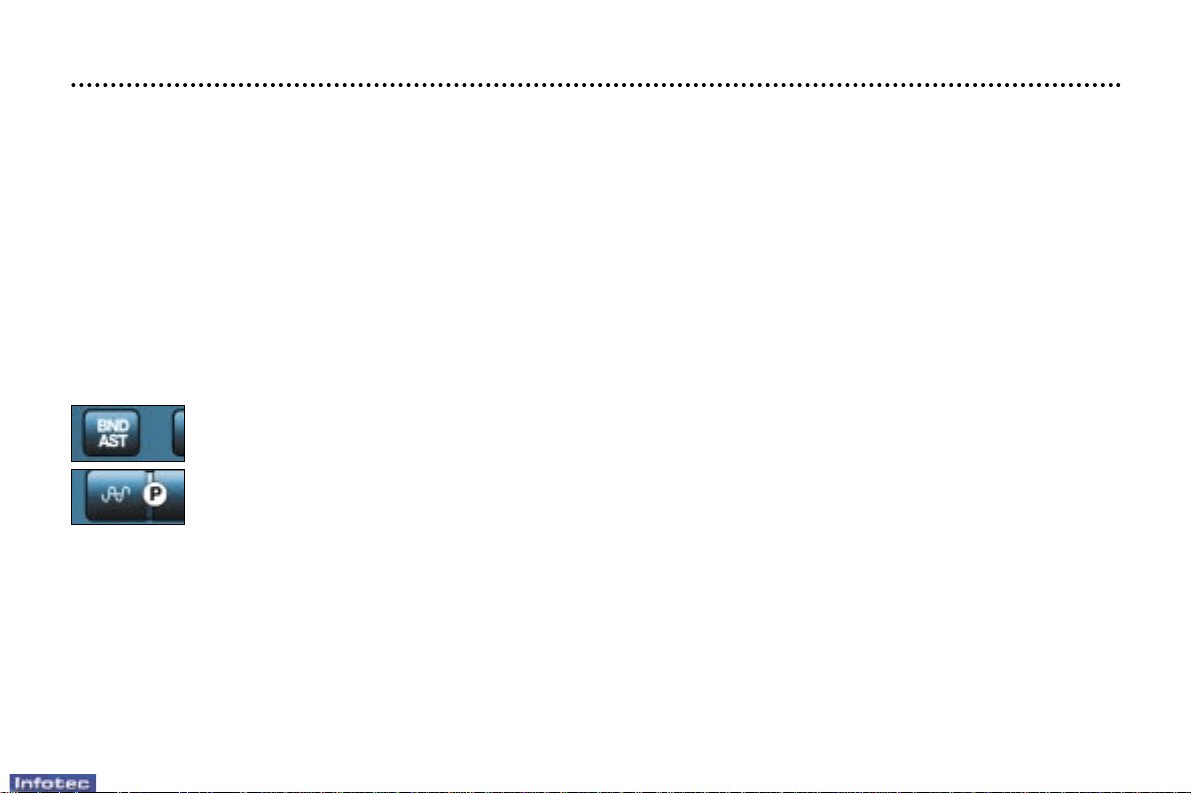
24-02-2003
Manual station search
Press the "MAN" button.
Briefly press button L or N to increase or decrease the frequency displayed.
By continuing to press the button in the direction selected, you will obtain continuous scrolling of the frequency.
The scrolling stops at the first station found as soon as the button is released.
Pressing the "MAN" button again returns you to automatic station search.
Manual storing of stations in the memory
Select the station required.
Press and hold one of the buttons "1" to "6" for more than two seconds.
The sound stops then becomes audible again, confirming that the station has been stored in the memory.
Automatic storing of FM stations in the memory (autostore)
Audio RB3: press and hold the "BND/AST" button for more than two seconds.
Audio RD3: press and hold button P for more than two seconds.
Your radio automatically stores the six stations with the strongest signal in FM. These stations are stored in the FMast
waveband.
If it is not possible to find six stations, the remaining memories are empty.
Recalling stations stored in the memory
For each waveband, briefly press buttons "1" to "6" to recall the corresponding station.
YOUR 206 IN DETAIL
47
Loading ...
Loading ...
Loading ...