Loading ...
Loading ...
Loading ...
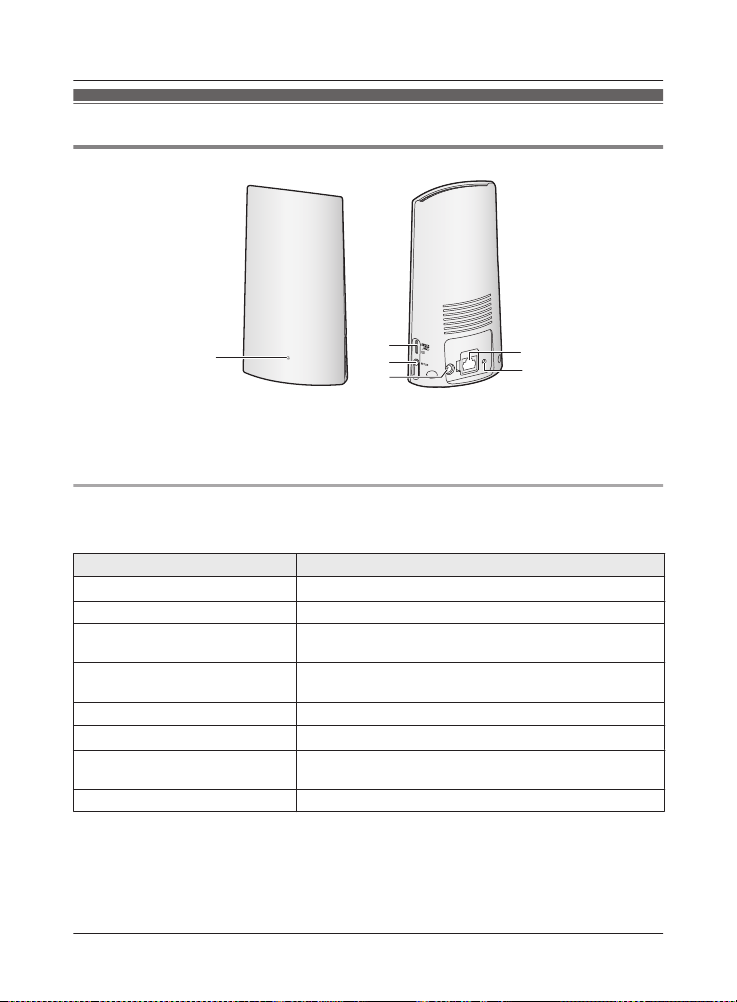
Part names and functions
Access Point
A
B
F
E
D
C
A LED indicator D DC jack
B microSD card slot E LAN jack
C MS
ETUPN F Reset button
Access point LED indicator
Y
ou can use the LED indicator to confirm the access point’s status.
Access point LED indicator Status
Off
No power, or LED indicator is turned off
*
1
Amber, lit Power on until start up completed
Amber, blinking quickly IP address is not obtained, or Ethernet cable is not
c
onnected to the router
Green, lit
Power is on (normal operations)
*
1
, or registration
completed for the camera or smartphone
Green, blinking slowly Registration mode, updating
Green, blinking quickly
Obtaining an IP address, or accessing a microSD card
*
1
Green, lit «
Amber, lit
(alternating)
Starting up
*2
Red, lit Registration failed
*1 You can configure the access point so that its LED indicator does not light during normal
o
peration. For more information, refer to the User’s Guide (page 32).
*2 It may take some time for the access point to finish starting up.
18
For assistance, please visit http://shop.panasonic.com/support
Setup
HN7001(enen)0209ver.140.pdf18 2018/02/0911:33:53
Loading ...
Loading ...
Loading ...