Loading ...
Loading ...
Loading ...
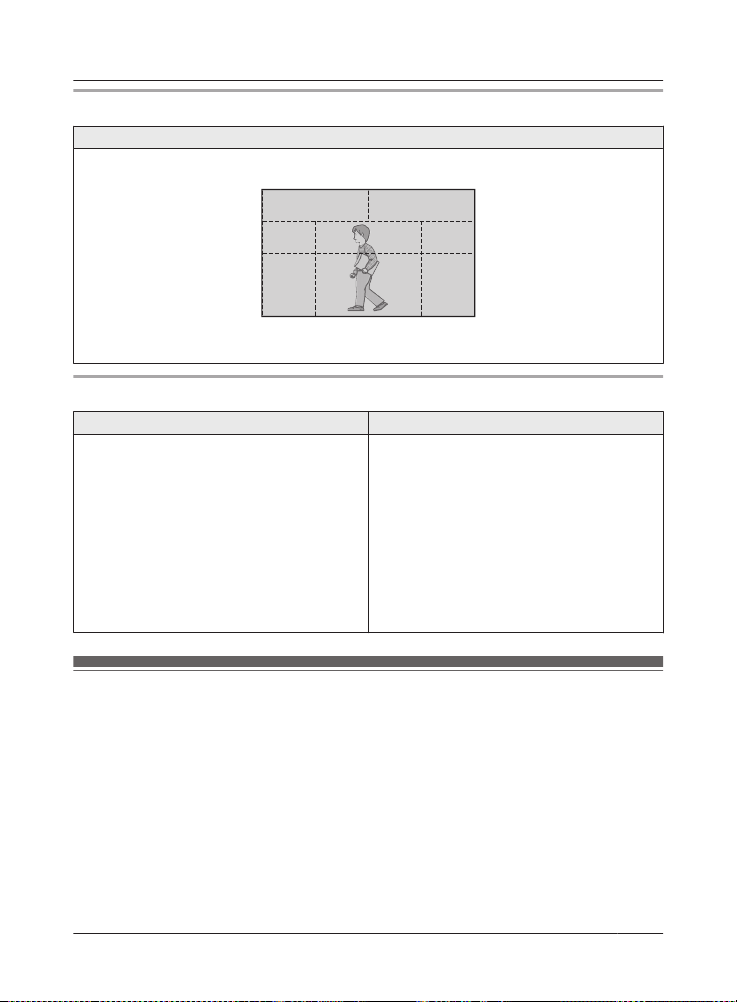
Detection range
Visual sensor
Can detect motion anywhere in the visible image.
R Y
ou can adjust the area detectable by the visual sensor. For more information, refer to the
User’s Guide (page 32).
Main characteristics
Visual sensor Infrared sensor
Easily detects movement in the daytime or
w
hen it is bright. Through the use of white
LEDs or IR-LEDs, movement can also be
detected when it is dark.
R Movement may be incorrectly detected
when the moving object and the
background have a similar color.
R Movement may be incorrectly detected
when there are sudden changes to the
overall brightness levels such as when
external lights are used.
Easily detects when there is a big difference
between the temperatures of objects and the
surrounding environment, such as in winter or
late at night.
R The sensor cannot easily detect when
there is no difference between the
temperatures of objects and the
surrounding environment.
R If the camera is mounted facing a road, the
sensor may detect incorrectly due to
interference caused by the heat from
passing cars.
Information about night vision mode
T
he cameras feature color night vision mode, which allows camera images to be viewable even
when the surrounding area is dark.
Note:
R When [Color] is selected for the night vision mode, the white LEDs are lit enabling images to
be displayed in color.
R When [Monochrome] is selected for the night vision mode, the array of infrared LEDs that
surround the camera’s lens light up in a faint red color that can be seen in the dark.
The visibility range for [Monochrome] in dark conditions is longer than for [Color].
R If the camera is installed in front of a window and points directly at the window, images may be
poor when night vision mode is active.
For assistance, please visit http://shop.panasonic.com/support
13
Installation Location
HN7001(enen)0209ver.140.pdf13 2018/02/0911:33:52
Loading ...
Loading ...
Loading ...