Loading ...
Loading ...
Loading ...
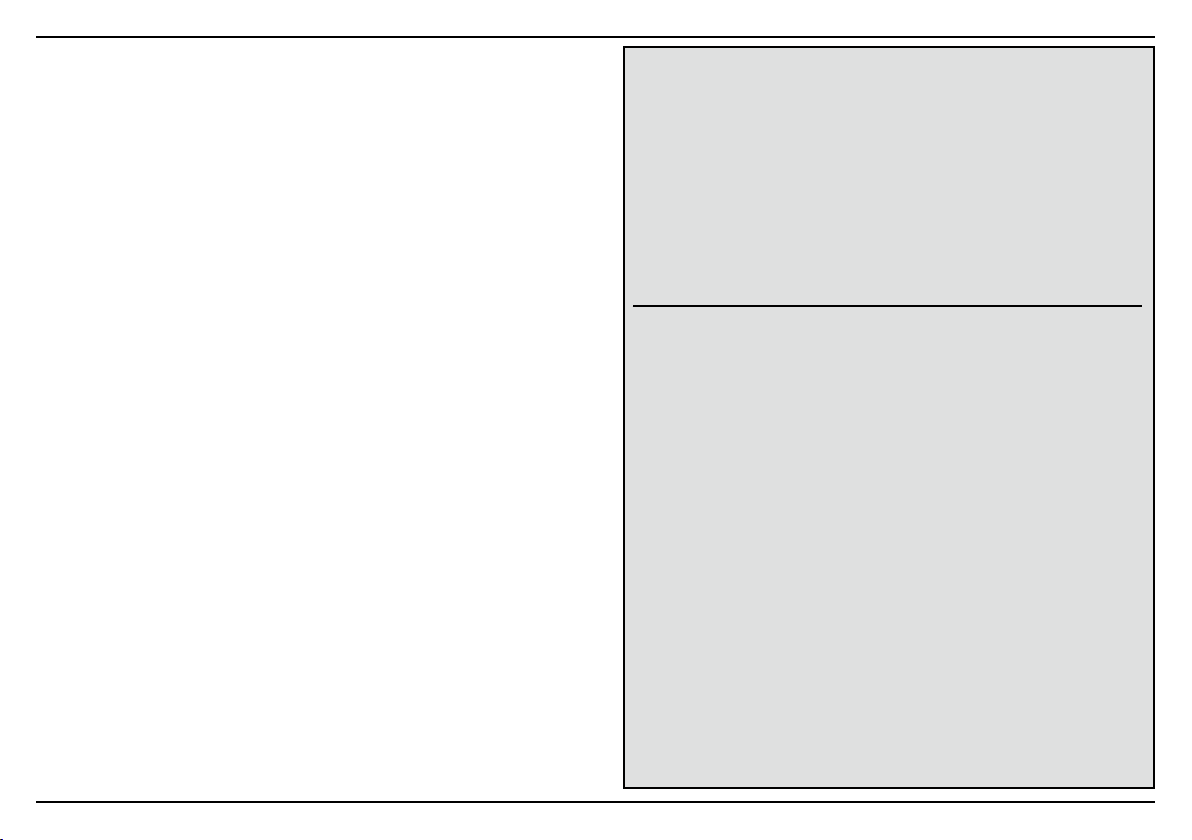
5
QUICK REFERENCE GUIDE
To activate blender Press On/Off – The blender is in Standby mode.
To begin blending Press desired speed or function button.
To change speeds Press desired speed button.
To pulse Press On/Off. Press Pulse and then select High or Low for
pre-programmed pulsing.
To crush ice Press On/Off, then press Ice Crush button and program will begin.
To stop blending (during a designated
function and pause timer)
Press same function key under operation again.
To stop blending (and deactivate blender) Press On/Off button.
To stop blending in Pulse Release speed button.
SPEED SELECTION GUIDE
Refer to this guide to choose the best speed for your desired result.
Ingredient/Recipe Speed Result
Reconstituting frozen juice concentrate Low Smooth and full bodied
Mayonnaise Low Thick and creamy
Salad dressings High Completely blended and
emulsified
Nuts (shelled, ½ cup or less at a time) Pulse on High to chop Coarse to fine
Heavy or whipping cream Low Thick, creamy topping
Bread, cookies or crackers (add ½-inch
pieces, 1 cup or less at a time)
Pulse on High to break up,
then run on Low
Coarse to fine as desired
Grating/chopping citrus zest (add 1 to 2 tsp.
sugar or salt depending on recipe)
High Uniformly fine
Smoothies, shakes, health drinks Smoothie Smooth, creamy and thick
Baby food/fruit and vegetable purée Low Smooth and creamy
Frozen cocktails High Thick and slushy
Hard cheeses
Pulse on High, then blend
on High
Coarse to fine
Spices
Pulse on High, then blend
on High
Coarse to fine
Ice (approx. 14 cubes per cycle) Ice Crush Coarse crush to snowy
blender will stop blending, but the unit will remain on and the function
button will flash. (To restart blending, simply press the button again.)
Note: By pausing the blending process, you will also pause the timer. The
timer will pause until you start blending again. Changing functions will
reset the timer.
b) To Stop the Blending Process: Push the On/Off button when you are
finished with your recipe and would like to turn the blender off. Pausing
will stop the blender, but NOT turn it off.
Note: When you push the On/Off button to power the blender off,
the timer will stop counting and the LCD display will be off. When the
blender is turned back on and a speed button is pushed, the timer will
begin to count up to maximum time of 3 minutes.
6. TO RESET THE UNIT: Your blender is equipped with a Resettable
Thermal Protector to protect the motor. If the motor shuts down, unplug
the blender. Let the blender rest for approximately 15 minutes. Once
the resting period has elapsed, plug the power cord back into the outlet
and continue blending. If your blender does not function properly fol-
lowing this procedure, discontinue use and contact a certified Cuisinart
Consumer Service Center.
7. TIMING YOUR RECIPES:
The Hurricane
™
features a 3-Minute Count
Up/Down Timer so that you can time your recipes and guarantee perfect
results. The timer begins counting Up or Down as soon as you push your
desired function. Speed or the timer can be set without selecting a pre-
programmed function. When the unit is turned on, press the up or down
time arrows, to set time as desired. Timer will count down when activated
on Low or High speed. Timer will count up if no time is selected. Note:
The unit’s short-term memory will save and display the new time selected
until the unit is turned off.
You can pause the timer by pausing the blending process. Do this by
pushing the button corresponding to the function you are currently using.
For example: If you are blending on Low and you push the Low function
button, the blender will stop blending and the timer will stop counting,
but the unit will remain on. To continue blending and timing your recipe,
push the function chosen (Low) again. The timer will also stop counting
when it reaches 3 minutes. The blender will go into Standby mode when
the timed cycle is finished. The timer will reset itself when the On/Off
button is pushed, a pre-programmed function is engaged or you change
functions.
Loading ...
Loading ...
Loading ...