Loading ...
Loading ...
Loading ...
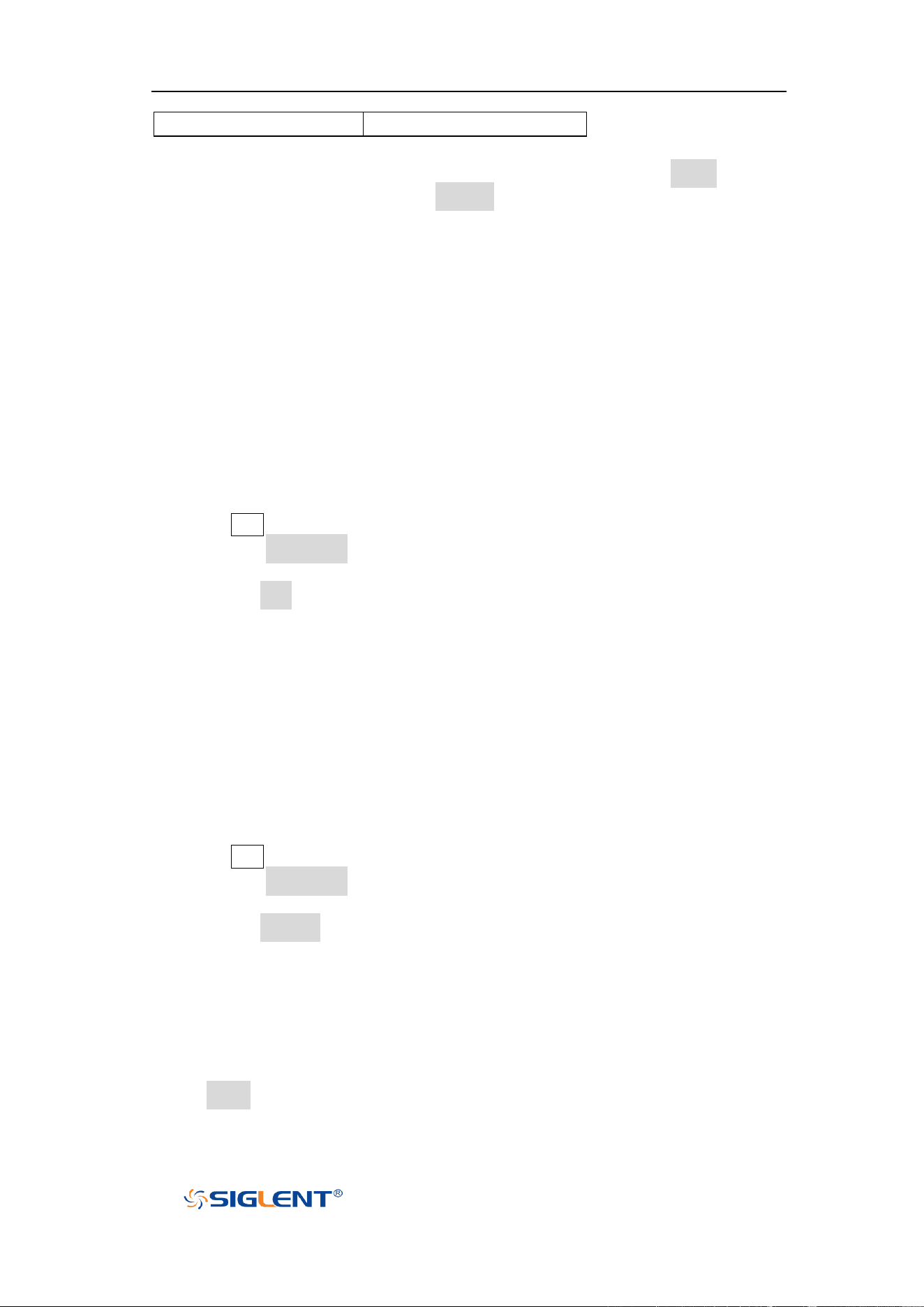
SHS800X&SHS1000X User Manual
27
WWW.SIGLENT.COM
Custom
1000000:1~0.000001:1
You can also customize the probe attenuation factor. Press the Probe softkey,
select Custom, and then press the Custom softkey to select Custom or Custom
Fine. First, select Custom and turn the Universal Knob to achieve rough
adjustment; and then select Custom Fine and turn the Universal Knob to achieve
fine adjustment.
Unit
Select the amplitude display unit for the current channel. The available units are
V and A. When the unit is changed, the unit displayed in the channel information
bar will change accordingly.
1. Press CH1 button on the front panel to enter the CH1 function menu.
2. Press the Next Page softkey to enter the second page of the CH1 function
menu.
3. Press the Unit softkey to select the desired unit V or A.
The default setup is
V.
Deskew
The valid range of each analog channel is ±100ns.
1. Press
CH1 button on the front panel to enter the CH1 function menu.
2. Press the Next Page softkey to enter the second page of the CH1 function
menu.
3. Press the Deskew softkey. Then turn the Universal Knob to change deskew.
Invert
When Invert is set to On, the voltage values of the displayed waveform are
inverted. Invert affects how a channel is displayed while it keeps the trigger
Loading ...
Loading ...
Loading ...
