Loading ...
Loading ...
Loading ...
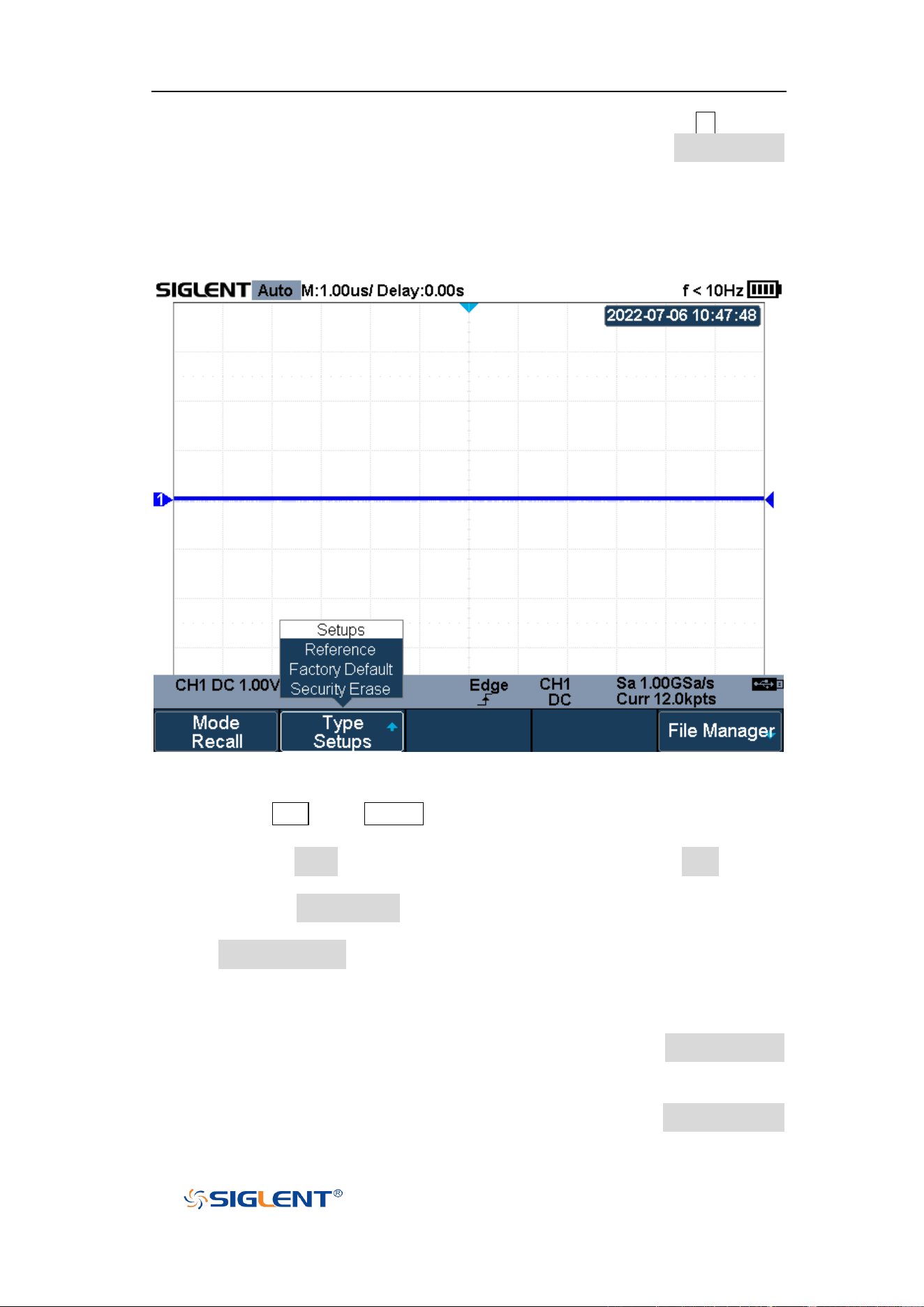
SHS800X&SHS1000X User Manual
161
WWW.SIGLENT.COM
to save the file. When the save type is "To Default Key", press F3 to select
"Current Setup" or "Factory Setup", and then press the Press to Save
softkey to save.
Recall file
Figure 91 Recall Type
1. Press
Shift and Cursors button on the front panel to enter the
SAVE/RECALL function menu.
2. Press the Mode softkey to select “Recall”. Then press the Type softkey,
and turn the Universal Knob to select recall type.
3. Press the File Manager softkey to enter the file manager interface, and
then turn the
Universal Knob to select a file (*.xml or *.ref). Press the
Press to Recall softkey to recall file, it will pop-up the message
“Recalled file successfully!”. The format of the selected file should be
consistent with the recall type. Otherwise, it will pop-up the prompt
“File format is illegal!”.
4. When the recall type is “Factory Default”, press the Press to Recall
softkey to recall the factory settings, and it will pop up the prompt
“Factory default setting recalled”.
5. When the recall type is “Security Erase”, press the Press to Recall
Loading ...
Loading ...
Loading ...