Loading ...
Loading ...
Loading ...
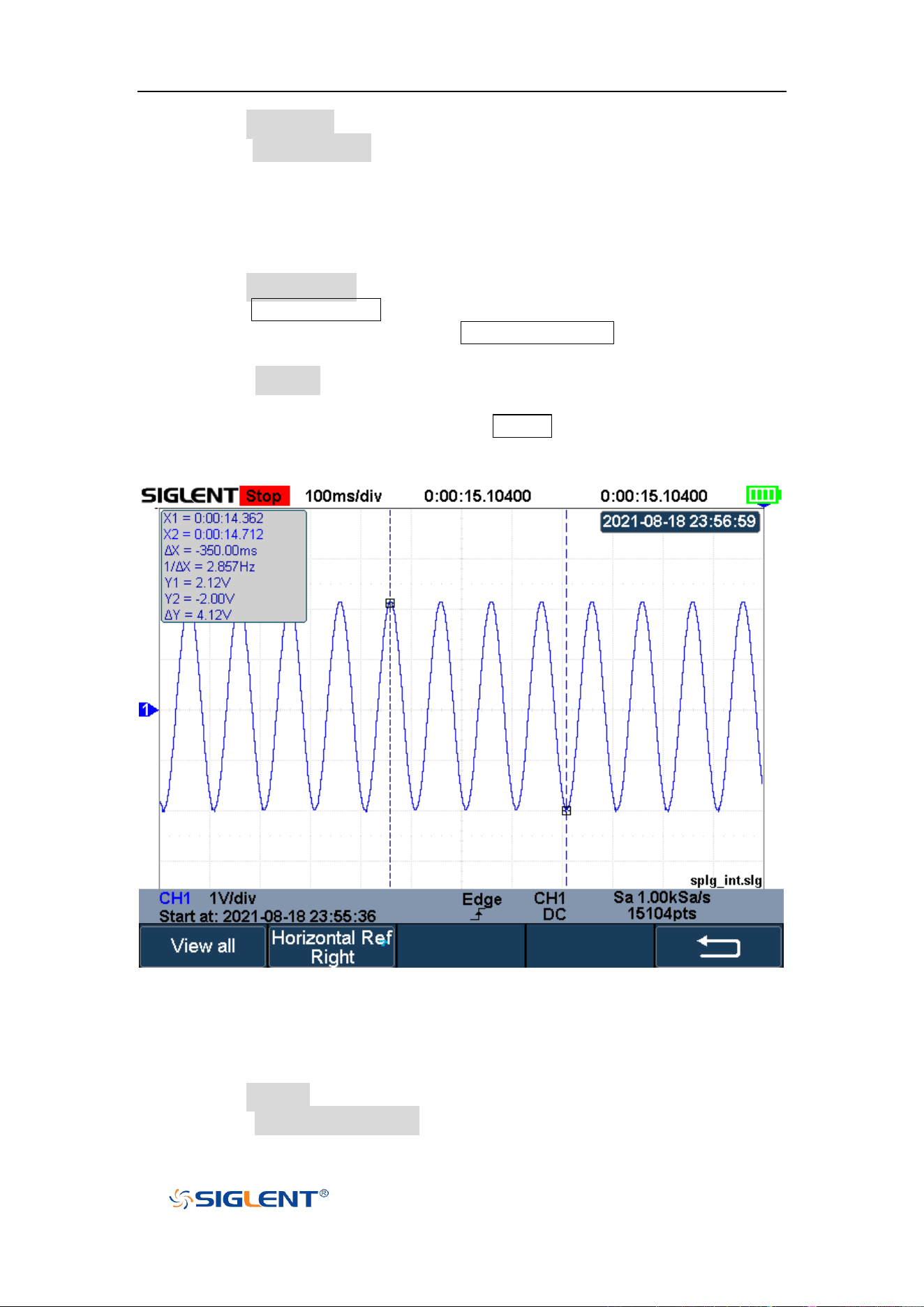
SHS800X&SHS1000X User Manual
196
WWW.SIGLENT.COM
2 Press the Recall from softkey to select the storage path.
3 Press the Press to Recall softkey to recall the recorded waveform data and
enter the CONTROL menu automatically.
Display Control
1 Press the Horizontal Ref softkey to set the horizontal reference position.
2 Press the Horizontal Scale button to zoom the waveform with the horizontal
reference as the center. Press the Horizontal Position button to move the
waveform.
3 Press the View all softkey to return to the initial configuration to view all
waveforms.
4 After recalling the waveform, press the
Cursors button to turn on the cursor
function to measure and analyze the waveform on the screen. Please refer to
the chapter "Cursors 错误!未找到引用源。" for operation.
Figure 115 View Recorded Waveform
Manage Internal Record
1 Press the Manage softkey to enter the MANAGE function menu.
2 Press the Export Internal Data softkey to export the internal record to the
Loading ...
Loading ...
Loading ...
