Loading ...
Loading ...
Loading ...
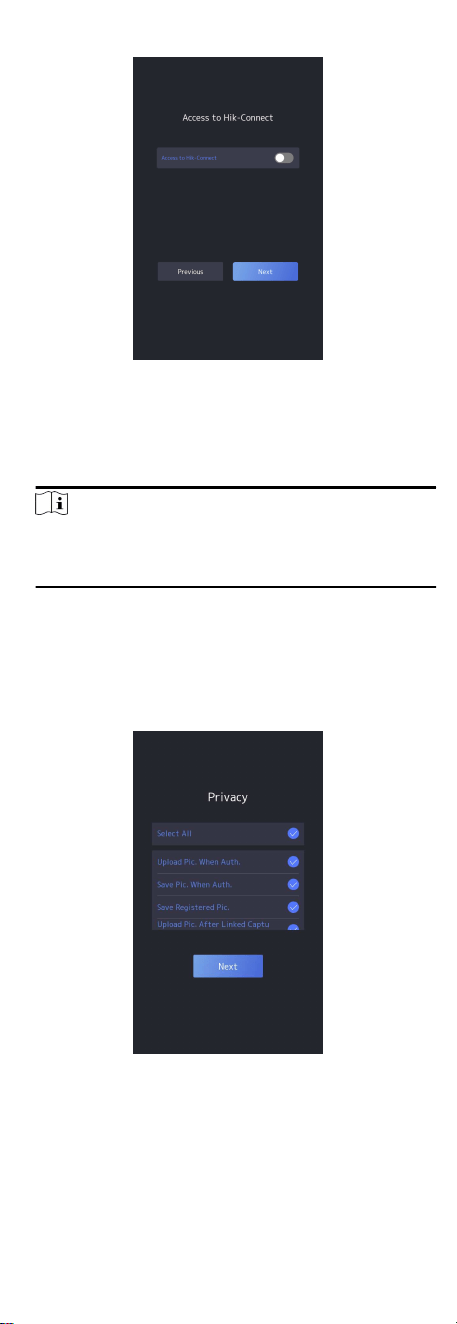
Figure 6-4 Access to Hik-Connect
2. Tap Next.
3. Oponal: Tap Skip to skip the step.
4. Oponal: Tap Previous to go to the previous page.
Note
If you tap Previous to return to the Wi-Fi conguraon page,
you need to tap the connected Wi-Fi or connect another Wi-Fi
to enter the plaorm page again.
6.5 Privacy Sengs
Aer acvaon, selecng applicaon mode, and selecng
network, you should set the privacy parameters, including the
picture uploading and storage.
Select parameters according to your actual needs.
Figure 6-5 Privacy
Upload Captured Pic. When Auth. (Upload Captured Picture
When Authencang)
Upload the pictures captured when authencang to the
plaorm automacally.
20
Loading ...
Loading ...
Loading ...
