Loading ...
Loading ...
Loading ...
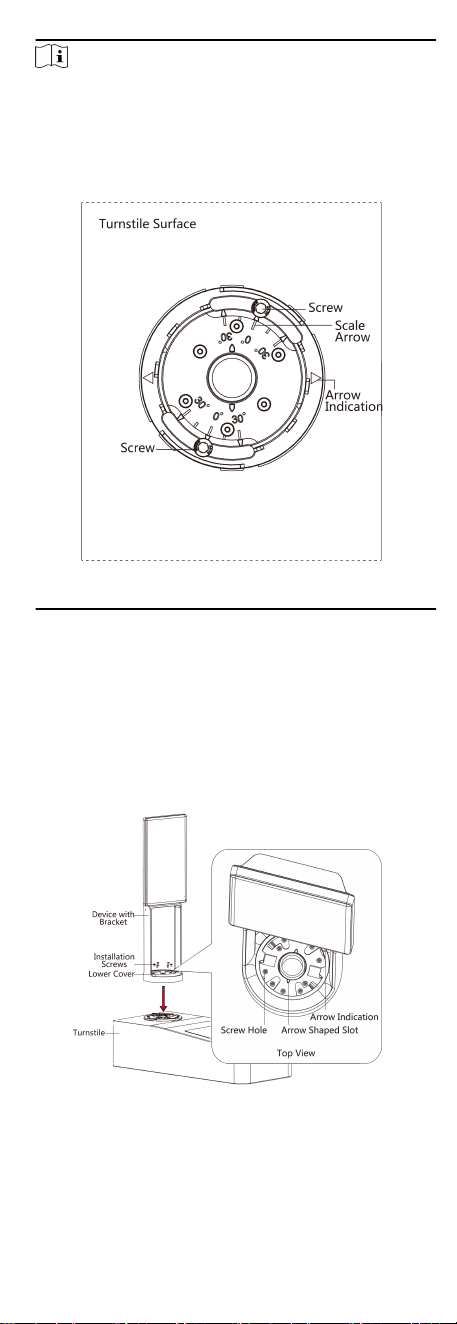
Note
●
The arrow indicaon on the base and the turnsle should be
approximately vercal.
●
Refer to the scales and scale arrow on the base to conrm
the screws posion. The screws' posion indicated scale is
the rotate angle of the device.
Figure 3-4 Screw Posion
2. Route the cables through the cable hole on the turnsle.
3. Install the bracket on the base.
1) Place the device with bracket on the base and make sure the
arrow on the base is aligned with the arrow shaped slot on
the bracket.
The holes on the bracket is aligned with those on the
bracket.
2) Use 6 screws to secure the base and the lower cover.
Figure 3-5 Secure Lower Cover and Turnsle
4. Secure the upper cover.
5
Loading ...
Loading ...
Loading ...
