Loading ...
Loading ...
Loading ...
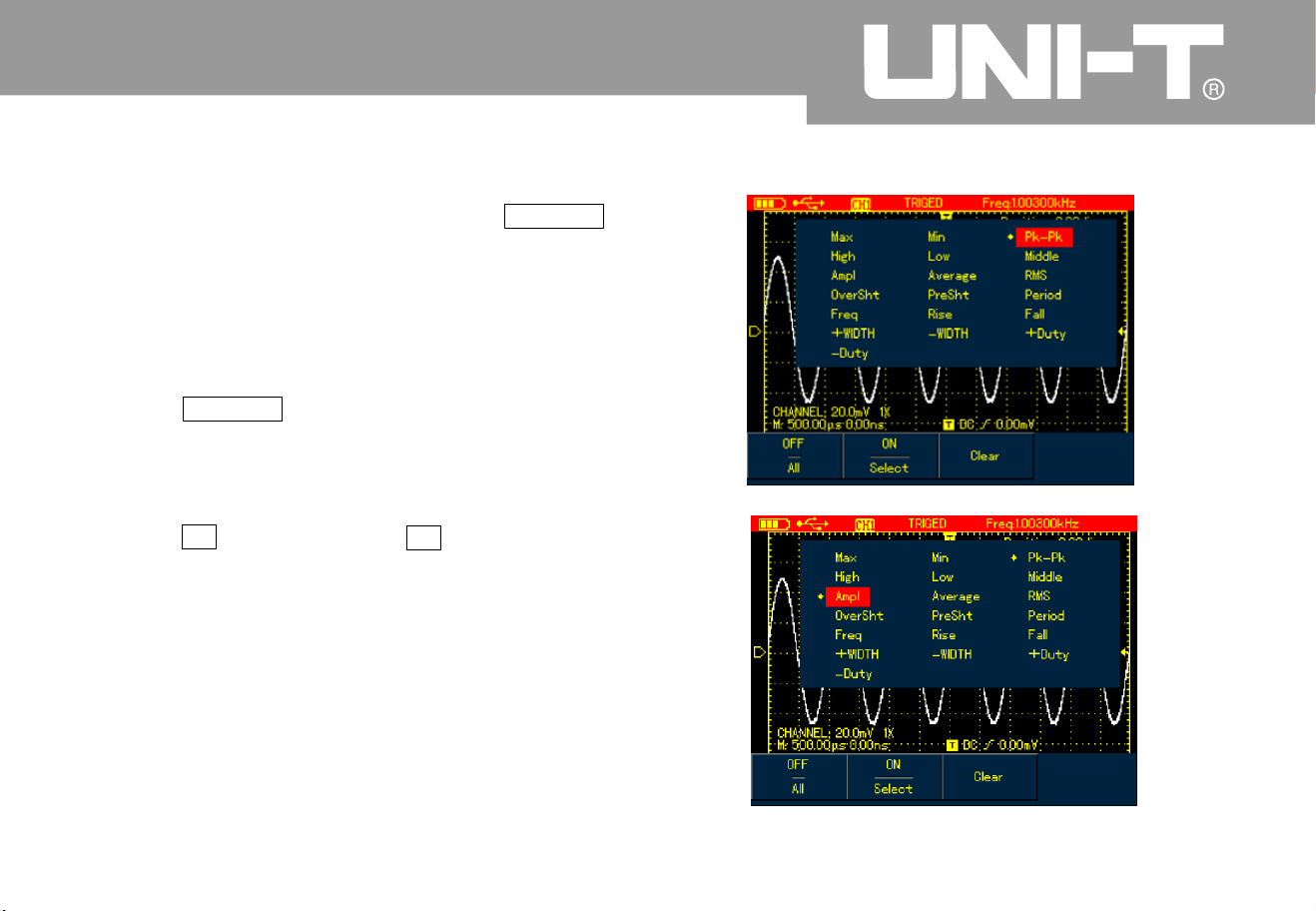
4 With Vpp parameter chosen press SELECT
to confirm and one marker will appear o
n
the front of Vpp parameter to indicate it has
been successfully selected the parameter
will show on the display accordingl
y
5 Do the same to select Amplitude parameter
6 Press SELECT to confirm one marker also
show on the front of Amplitude parameter
and then the parameter displays on the
scree
n
7 P res s F2 of UTD1 000C L F 3 of UTD100 0DL
to turn off parameter selection box
See the following figures for Vpp and Amplitude
parameters displayed on the upper right part of
screen
:
UTD1000L User M anua l
Figure 6-17 Select Vpp Parameter
Figure 6-18 Select Amplitude Parameter
Loading ...
Loading ...
Loading ...
