Loading ...
Loading ...
Loading ...
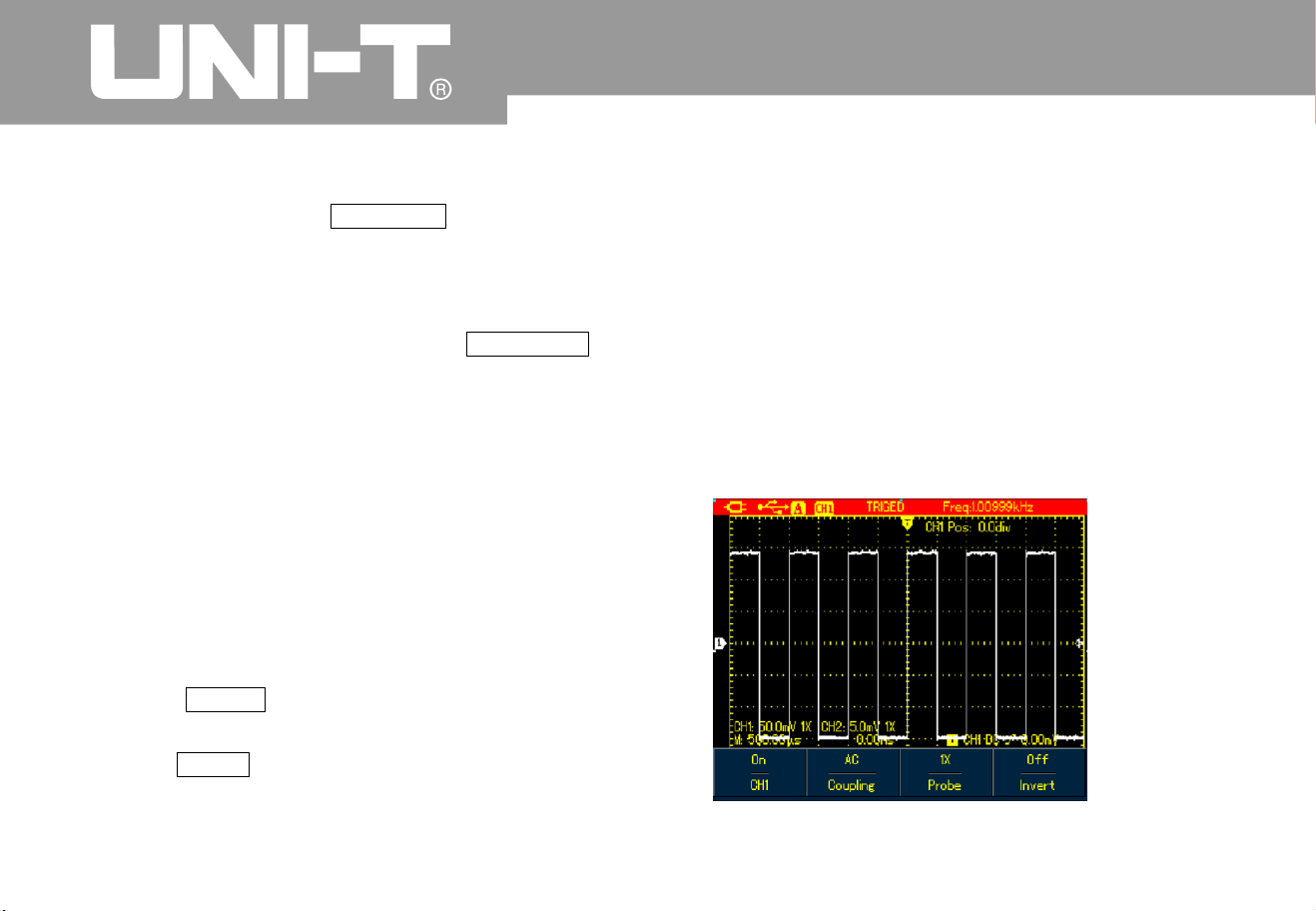
UTD1000L User M anua l
set DC autoset to off. If AUTOSET is applied, the
coup ling m ode is swit che d to AC mo de
.
2. Input 1kHz 2Vpp sine signal into two
channels then set AC coupling for one channel
and DC mode to the other When AUTOSET is
applied the coupling modes for both channels
keep unchanged
UTD1000L can offer creative auto function to
capture input signal With this function applied
,
the Oscilloscope varies ranges accordingly based
on the input signal until the p roper waveform
display can be obtained without any manual
interference
.
To perform autoset function, do the followin
g
1. Press SHIFT button, the shift icon shows o
n
upper right corner of the scree
n
2. Press AUTO button when A icon displays o
n
the screen, autoset function has already turned o
n
When the model is UTD1000DL and both of
its two channels have signals, the signal from the
trigger source channel will be automaticall
y
displayed and the other channel will turn off
under autoset mode if there is only one
channel input with signals this channel signal
will be automatically selected and displayed no
matter w hich channel has been choosen as the
trigger source
.
Full A utoset fo r I nput Si gnal
Note:
Figure 4-9 Full Autoset
Loading ...
Loading ...
Loading ...
