Loading ...
Loading ...
Loading ...
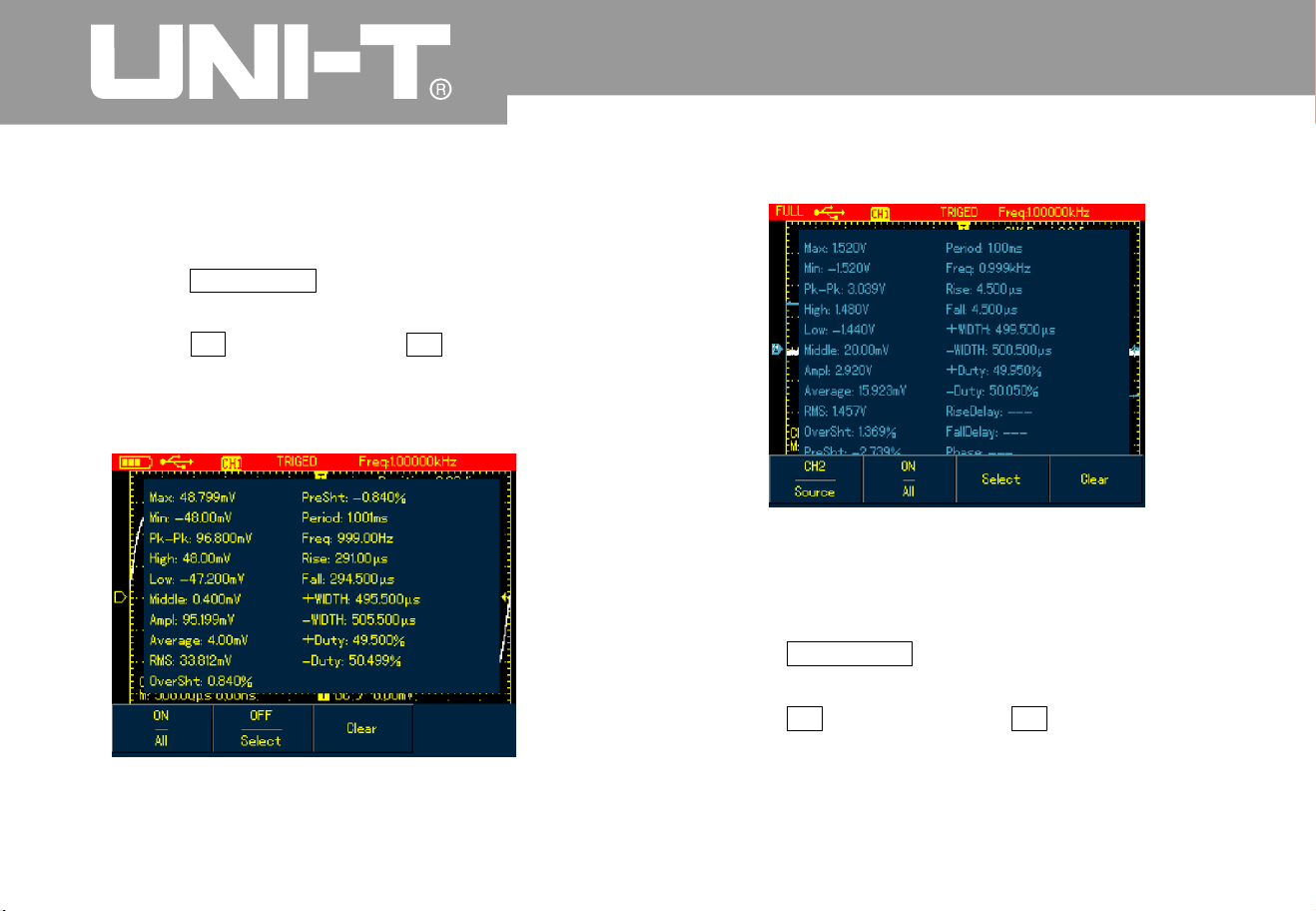
Case 1 To display all measurement parameters
of the displayed channel, do the followin
g
1 Press MEASURE button to open parameter
measurement men
u
2 Press F1 of UTD1000CL F2 of UTD1000DL
to set All option to O
n
Then all measurement parameters display on the
screen. See the Figures below
:
Figure 6 16A UTD1000CL measures all
parameters
Figure 6-16B UTD1000DL measures all
parameters
Case 2 To measure Vpp and Amplitude
parameters do the followin
g
1 Press MEASURE to open parameter
measurement men
u
2 Press F2 of UTD1000CL F2 ofUTD1000DL
button to open parameter selection box
3 Press Arrow Buttons t
o select Vpp parameter
UTD1000L User Manual
Loading ...
Loading ...
Loading ...
