Loading ...
Loading ...
Loading ...
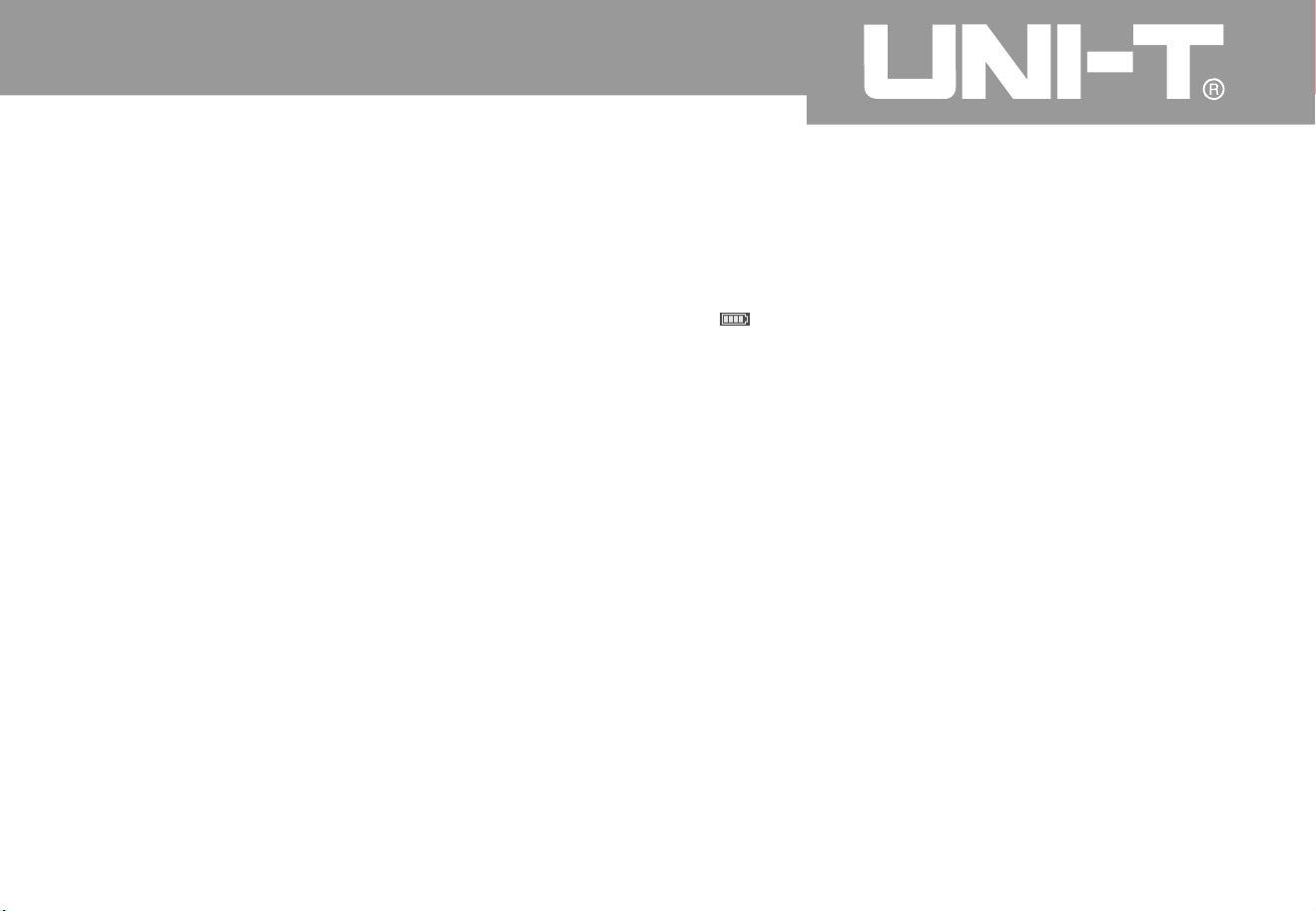
Chapter 5 Using the Multimeter
About the Chapte
r
Connections to the Multimete
r
Display Indicators
This chapter introduces the multimeter functions
built in the Oscilloscope examples are also
offered to illustrate how to use the menus and the
basic measurements. To switch from Oscilloscope
mode to Multimeter mode press DMM DSO
button to access DMM mode, the display scree
n
will change into multimeter interface accordingly
.
UTD1000CL provides three multimeter input
terminals COM matched to 4-mm
banana plugs of test leads. One 10A current
divider UT-M07 is also used in the
measurements
UTD1000DL has two multimeter input terminals
COM matched to 4-mm banana plugs of
test leads One UT M0
4
4A current divider
)
and one UT-M10 mA current module are also
offe red to use in the measurements
Description:
1. Battery Indicator
2. AUTO Autoset indicator
3. Indicators for Measurement Types
:
DC Voltage Measurement
AC Voltage Measurement
DC Current Measurement
AC Current Measurement
Resistance Measurement
Diode Test
Continuity Test
Capacitance Measurement
4. Relative Measurement
5. working statusIndicator HOLD Freeze the
displa
y
6 Main Display for Measuring Values
7 Manual Ranging Indicator
V/ȍȝA/m
A
V/
ȍ
UTD1000L User M anua l
Loading ...
Loading ...
Loading ...
