Loading ...
Loading ...
Loading ...
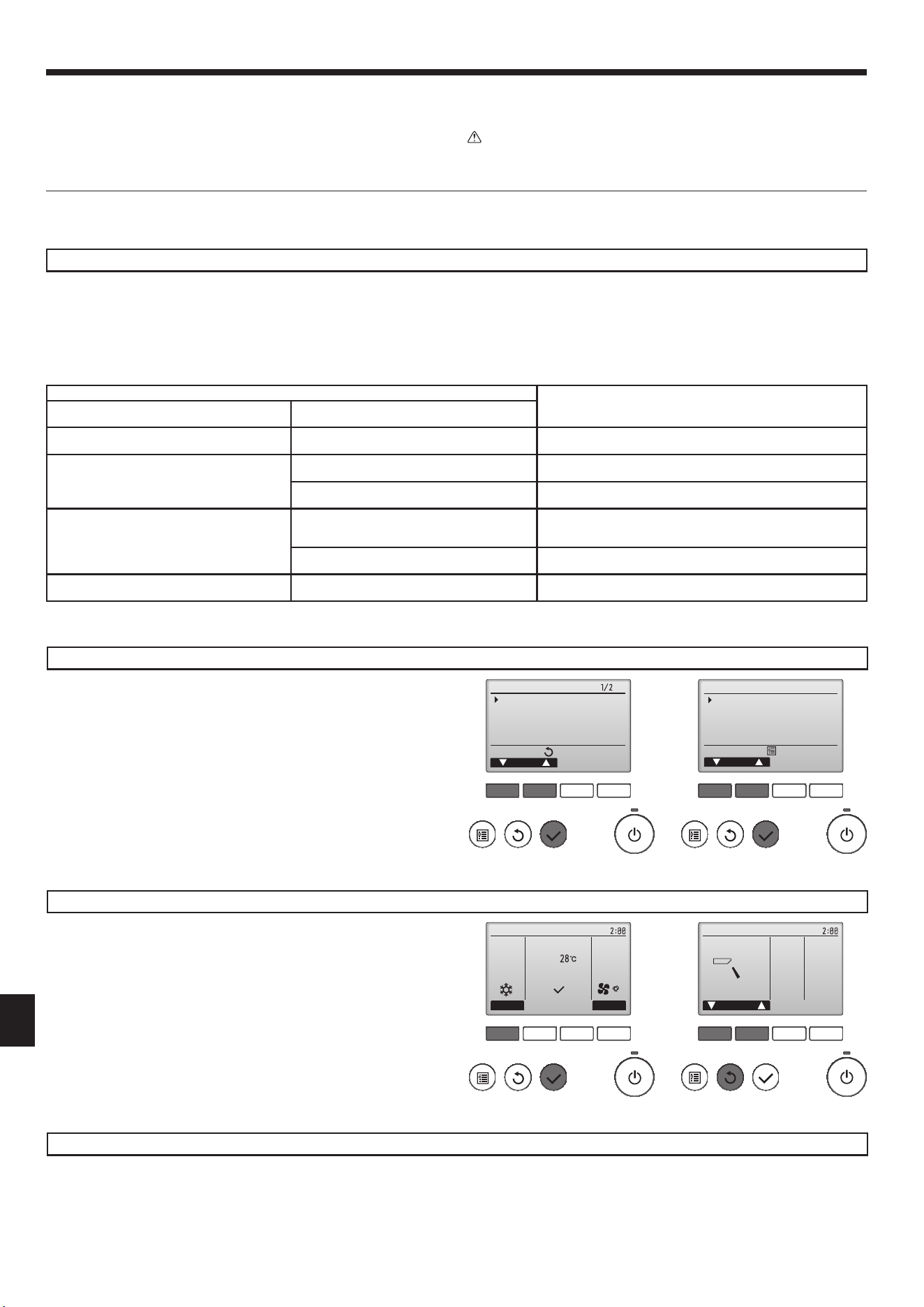
14
8. Testrun
8.1. Beforetestrun
►After completinginstallation andthewiring andpiping oftheindoor and
outdoorunits,checkforrefrigerantleakage,loosenessinthepowersup-
plyorcontrol wiring,wrongpolarity, andnodisconnectionofonephase
inthesupply.
►Usea500-volt megohmmeter to check that the resistance betweenthe
powersupplyterminalsandgroundisatleast1.0MΩ.
►Donotcarryoutthistestonthecontrolwiring(lowvoltagecircuit)termi-
nals.
Warning:
Donotusetheairconditioneriftheinsulationresistanceislessthan1.0MΩ.
8.2. Testrun
8.2.1. Usingwiredremotecontroller
■ Makesuretoreadoperationmanualbeforetestrun.(Especiallyitemstosecuresafety)
Step 1 Turnonthepower.
● Remotecontroller:Thesystemwillgointostartupmode,andtheremotecontrollerpowerlamp(green)and“PLEASEWAIT”willblink.Whilethelampandmessage
areblinking,theremotecontrollercannotbeoperated.Waituntil“PLEASEWAIT”isnotdisplayedbeforeoperatingtheremotecontroller.Afterthepoweristurnedon,
“PLEASEWAIT”willbedisplayedforapproximately2minutes.
● Indoorcontrollerboard:LED1willbelitup,LED2willbelitup(iftheaddressis0)oroff(iftheaddressisnot0),andLED3willblink.
● Outdoorcontrollerboard:LED1(green)andLED2(red)willbelitup.(Afterthestartupmodeofthesystemnishes,LED2willbeturnedoff.)Iftheoutdoorcontroller
boardusesadigitaldisplay,[-]and[-]willbedisplayedalternatelyeverysecond.
Iftheoperationsdonotfunctioncorrectlyaftertheproceduresinstep2andthereafterareperformed,thefollowingcausesshouldbeconsideredandeliminatedifthey
are found.
(Thesymptomsbelowoccurduringthetestrunmode.“Startup”inthetablemeanstheLEDdisplaywrittenabove.)
Symptomsintestrunmode
Cause
RemoteControllerDisplay
OUTDOORBOARDLEDDisplay
<>indicatesdigitaldisplay.
Remotecontrollerdisplays“PLEASEWAIT”,and
cannot be operated.
After “startup” is displayed, only green lights
up.<00>
• After power isturned on, “PLEASEWAIT” is displayed for 2
minutesduringsystemstartup.(Normal)
Afterpoweristurnedon,“PLEASEWAIT”isdis-
playedfor3minutes,thenerrorcodeisdisplayed.
After “startup” is displayed, green(once) and
red(once)blinkalternately.<F1>
• Incorrectconnectionofoutdoorterminalblock(R,S,TandS
1
,
S
2
,S
3
.)
After “startup” is displayed, green(once) and
red(twice)blinkalternately.<F3,F5,F9>
• Outdoorunit’sprotectiondeviseconnectorisopen.
Nodisplayappearsevenwhenremotecontroller
operation switch is turned on. (Operation lamp
doesnotlightup.)
After “startup” is displayed, green(twice) and
red(once)blinkalternately.<EA.Eb>
• Incorrectwiringbetweentheindoorandoutdoorunit(Polarityis
wrong for S
1
,S
2
,S
3
.)
• Remotecontrollertransmissionwireshort.
After “startup” is displayed, only green lights
up.<00>
• Thereisnooutdoorunitofaddress0.(Addressisotherthan0.)
• Remotecontrollertransmissionwireopen.
Displayappearsbutsoondisappearsevenwhen
remote controller is operated.
After “startup” is displayed, only green lights
up.<00>
• Aftercancelingfunctionselection,operationisnotpossiblefor
about30seconds.(Normal)
Step2 Switchtheremotecontrollerto“Testrun”.
1 Select“Testrun”fromtheServicemenu,andpressthe[SELECT]button.(Fig.8-1)
2 Select“Testrun”fromtheTestrunmenu,andpressthe[SELECT]button.(Fig.8-2)
3 Thetestrunoperationstarts,andtheTestrunoperationscreenisdisplayed.
F1 F2 F3 F4
Cool
Pipe
Auto
Switch disp.
Mode Fan
RemainTest run
Fig.8-3
F1 F2 F3 F4
unem ecivreS
rosruC
:unem niaM
Test run
Input maintenance info.
Function setting
Check
Self check
Fig.8-1
F1 F2 F3 F4
Test run menu
Cursor
Service menu:
Test run
Drain pump test run
Fig.8-2
F1 F2 F3 F4
Remain
Vane
Fig.8-4
Step3 Performthetestrunandchecktheairowtemperatureandautovane.
1 Pressthe[F1]buttontochangetheoperationmode.(Fig.8-3)
Cooling mode: Check that cool air blows from the unit.
Heating mode: Check that warm air blows from the unit.
2 Pressthe[SELECT]buttontodisplaytheVaneoperationscreen,andthenpress
the[F1]and[F2]buttonstochecktheautovane.(Fig.8-4)
Pressthe[RETURN]buttontoreturntotheTestrunoperationscreen.
Ifthevanesdonotmove,checkthatthejunctionwireconnectorsareconnected
securely and the connector colors match.
Step4 Conrmtheoperationoftheoutdoorunitfan.
Thespeedoftheoutdoorunitfaniscontrolledinordertocontroltheperformanceoftheunit.Dependingontheambientair,thefanwillrotateataslowspeedandwillkeep
rotatingatthatspeedunlesstheperformanceisinsufcient.Therefore,theoutdoorwindmaycausethefantostoprotatingortorotateintheoppositedirection,butthisis
not a problem.
Loading ...
Loading ...
Loading ...