Loading ...
Loading ...
Loading ...
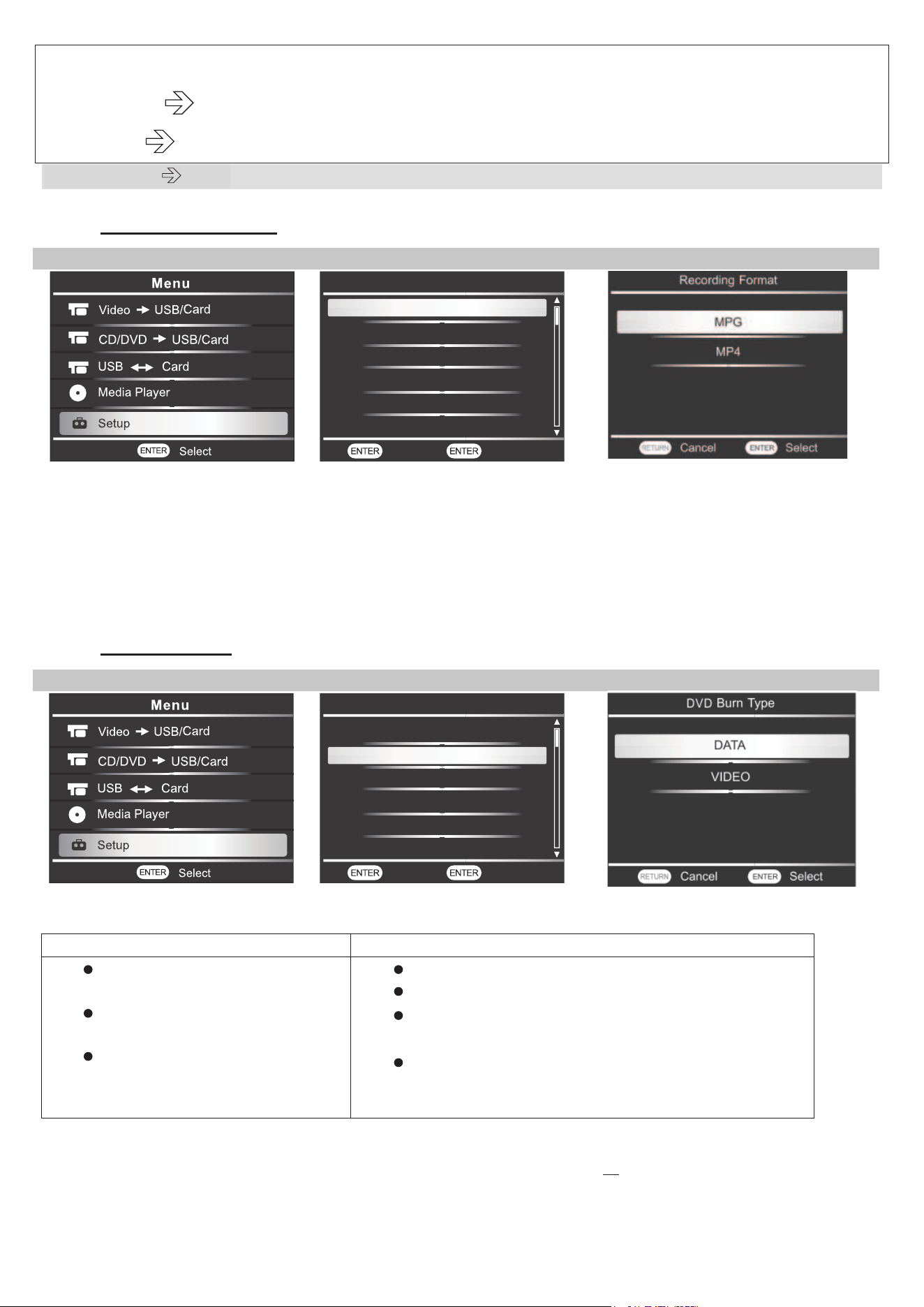
5
II. Video/USB/SD card DVD
Video USB/Card
DVD USB/Card
2.1 Video DVD
Setting to do before starting the recording, please follow below setup:
a. DVD burning format
1
2
3
Choose Setup on main menu
Choose ‘Recording Format’
MPG format for Standard DVD
player
MP4 Format for Blu-ray player
*MP4 format can be easily
uploaded to PC to share on social
media.
b. DVD Burn type
1
2
3
Choose Setup on main menu
Choose ‘DVD Burn type’
Choose the type needed
Data
Video
Video, picture, music,
documents can be burnt
Can be played and edited
on computer
Extra content can be added
later
Only Video can be burnt
same format as the DVD disk you bought.
Be played in a DVD player or a computer with
a DVD drive.
It has menus and chapters. You can skip
around the video to suit your specific needs.
NOTE :
- If you choose VIDEO as burning type, you must use a blank disc or format the disc before
recording (refer to chapter 8. Erase Disc function). Only single recording is allowed.
Recording Format
MPG
DVD Bum Type
D
Low Quality
ATA
Record Quality
Erase disc
Auto Stop Timer
OFF
Auto Chaper
OFF
Setup
Menu Select
Recording Format
MPG
DVD Bum Type
D
Low Quality
ATA
Record Quality
Erase disc
Auto Stop Timer
OFF
Auto Chaper
OFF
Setup
Menu Select
Loading ...
Loading ...
Loading ...