Loading ...
Loading ...
Loading ...
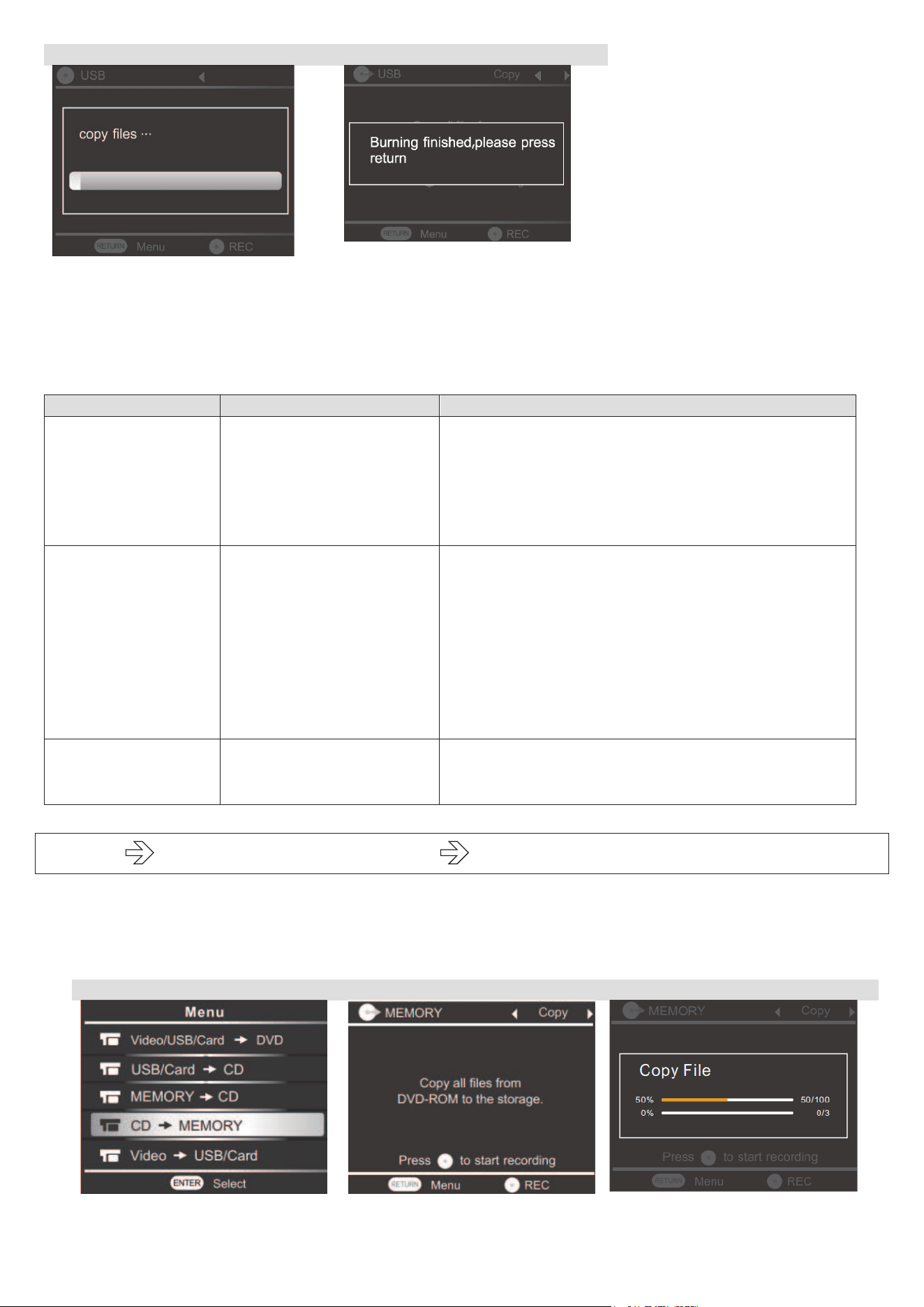
11
4
5
4- Once the burning is finished, press repeatedly [RETURN] to back to the main menu.
5- If the original DVD has chapters, the chapters will be copied as it was in the original DVD.
*Saving path on USB: / 8_4/video_ts
*Saving path on SD card : /dvd/video_ts
Note: Errors messages
Error message
Description
Solution
No storage
Disc/USB/SD Card not
found
For disc: sort out the DVD/CD, and insert
again, then wait for 15 seconds. If error appears
again, please change a new disc.
For USB/SD card: make sure the USB or SD
card is well plugged or insert, If error appears
again, please change a new one.
AV is not ready
Or
USB is not ready
Or
Card is note ready
AV signal source / USB
is not correctly
connected
SD card is not correctly
insert or fully insert
Unplug the AV or USB, then plug again. Pay
attention to AUDIO IN and AUDIO out for AV
function.
Take the SD card out from card slot, insert
again correctly or fully.
Change the USB or SD card if error message
appears serval times.
Not enough space
Size of Content you
wish to burn exceed the
DVD’s capacity
Lower the quality of files or change a larger
capacity disc.
III.CDMemory + Memory CD
This function allows to user to copy the content from a CD to another CD-R or CD-RW.
1- Prepare the CD to record and a blank CD.
2- Insert the CD to record into DVD ROM
3- Follow the steps as shown below:
1
2
3
Loading ...
Loading ...
Loading ...