Loading ...
Loading ...
Loading ...
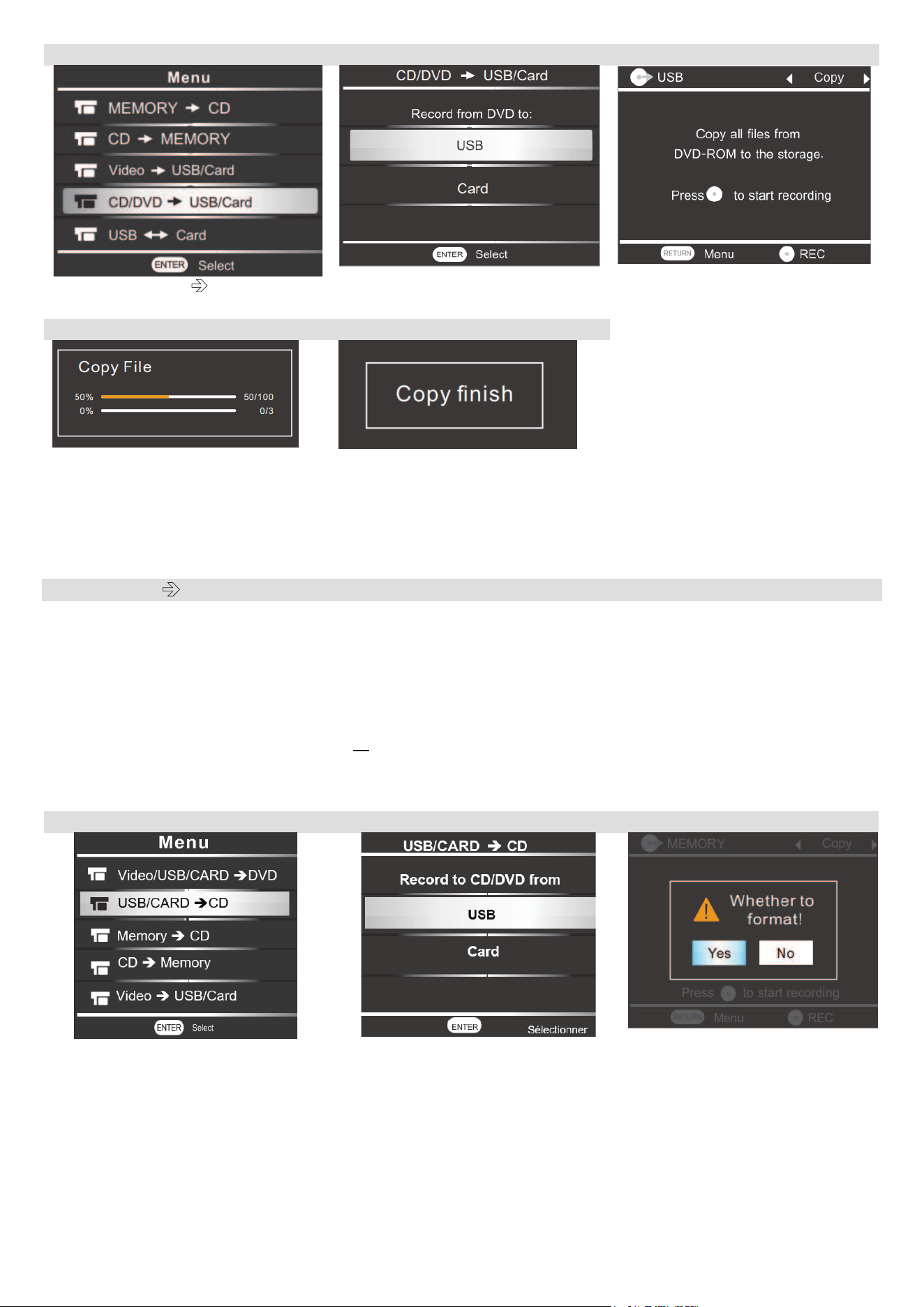
13
1
2
3
Choose ‘CD/DVD USB/Card’
*If you choos to copy the CD to
a SD card, choose CARD
4
5
4- Then press repeatedly [RETURN] to back to main menu.
Note: When you copy a CD to a USB or SD card, 2 formats of music will be created: .mp3 and .wav.
*saving path : /cd_hbx_1 =.wav format
/cd_hbx_mp3_1 = mp3 format
4.2 USB / SD a New CD
Before recording,
- Make sure the content in USB or SD card is copied from an original CD by following
steps above.
- Make sure that capacity of CD-R or CD-RW is big enough for storing all music files in
USB or SD Card.
1- Plug in the USB into USB port or insert the SD card from card slot.
2- Insert a blank CD-R or CD-RW into DVD-Rom and wait 15 seconds till the recorder reads the
CD. Then follow the steps as shown below
1
2
3
If you choose to copy from a SD
card to CD, please choose CARD
here
Loading ...
Loading ...
Loading ...