Loading ...
Loading ...
Loading ...
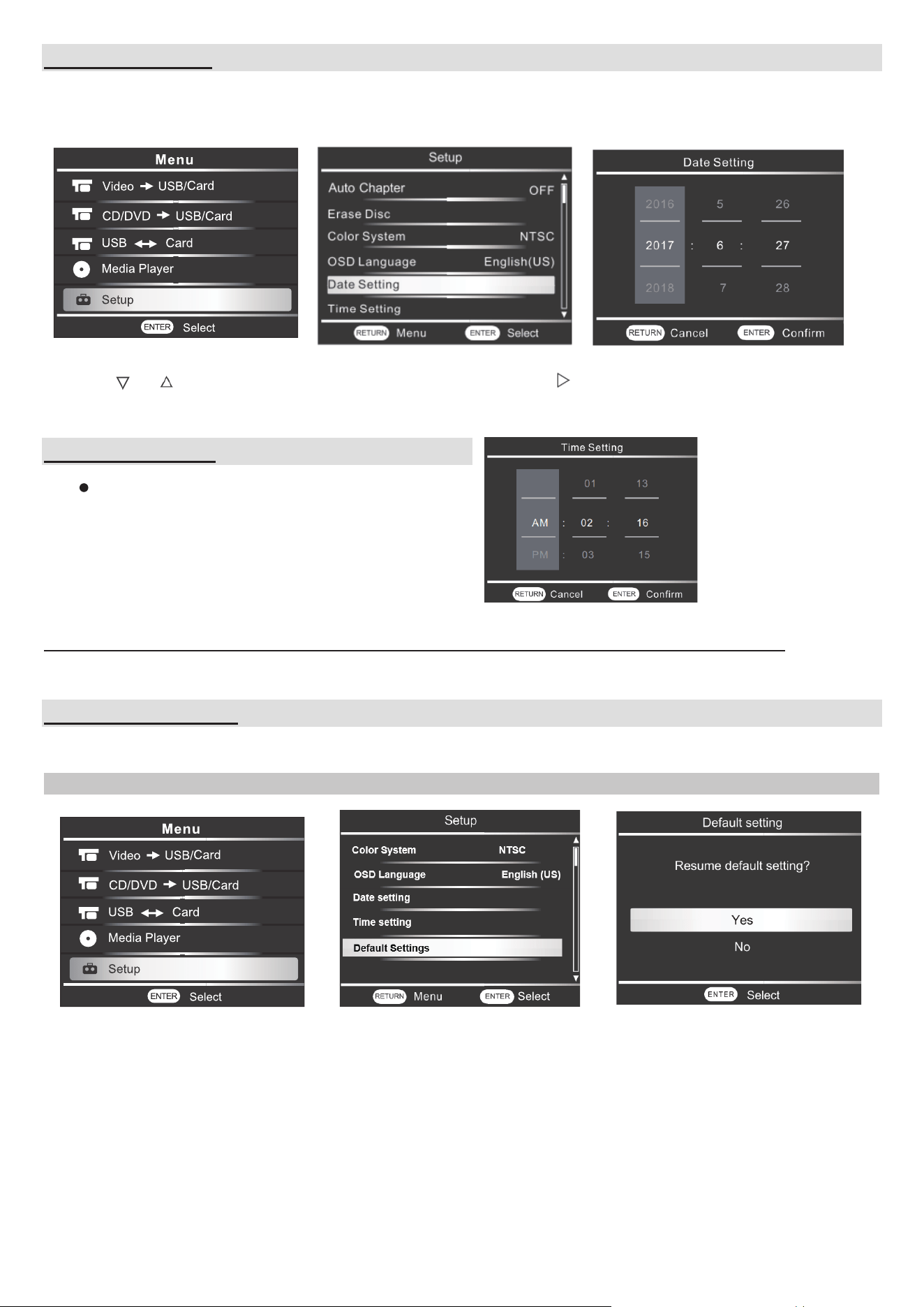
4
1.2 Date setting:
- Choose the Setup on main menu, then press [ENTER] to confirm the selection.
- Choose Date Setting and press [ENTER] to confirm.
DATE format: YYYY : MM : DD
-Press or to choose the correct Year, once finish press to pass to the setup of Month
and Day. Then press [ENTER] to confirm the setting.
1.3 Time setting:
Time format : 12 hours
AM/PM : Hour : Minute
The same procedure of Date setting.
Menu Setup Time Setting
Select AM/PM then set the HOUR and MINUTE.
Note: if the recorder isn’t used for more than 7 days, please reset again the date and time.
1.4 Default setting:
This function allows user to resume to the factory setting and all customized setting will be deleted.
1
2
Choose Setup on main menu Choose ‘Default Settings’
Choose YES to resume the
setting.
Choose NO to cancel and back
to main menu.
Loading ...
Loading ...
Loading ...