Loading ...
Loading ...
Loading ...
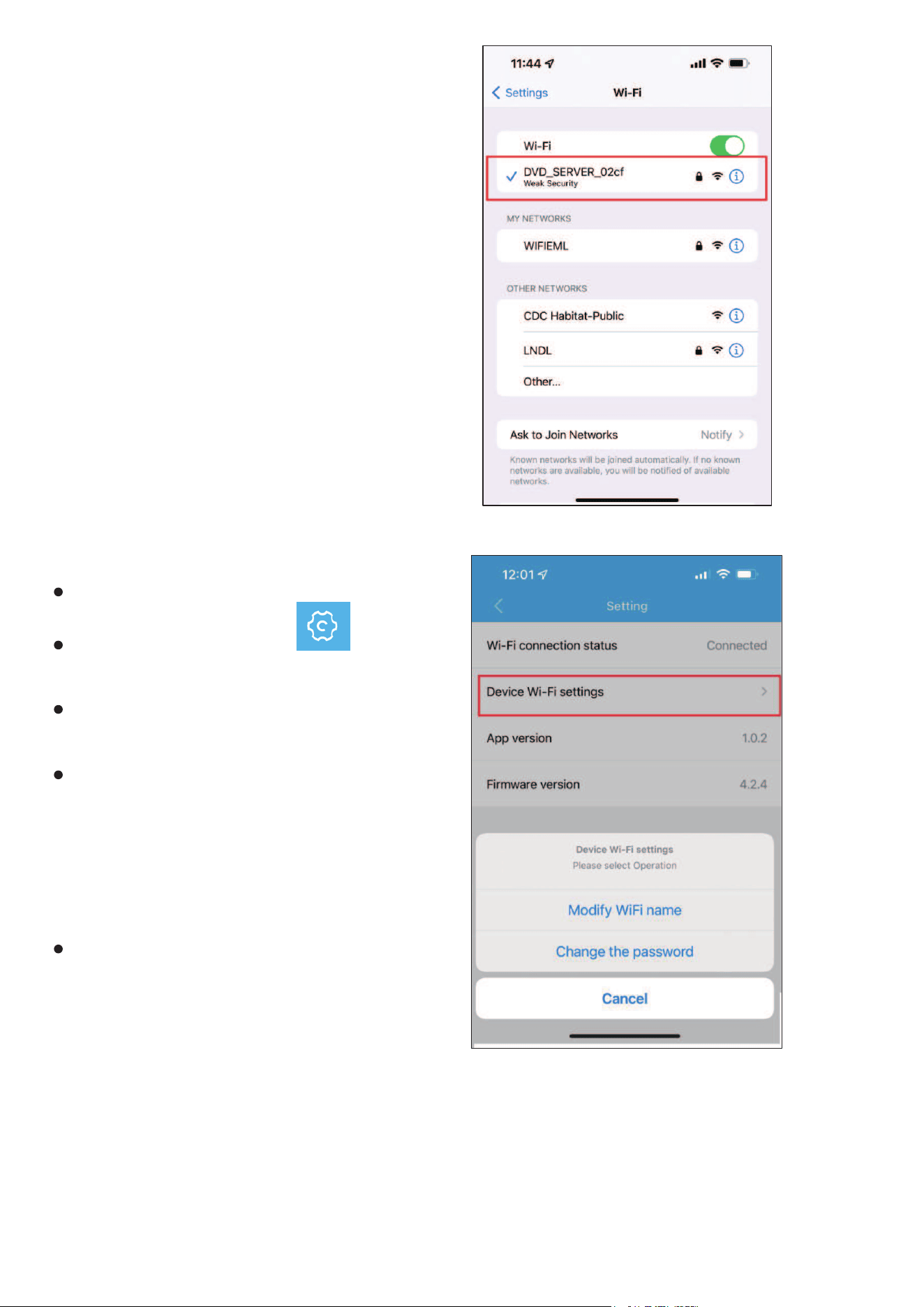
18
6.2 connection to recorder:
After downloading the app, go to WIFI
SETTING on your phone.
Record will create automatically a Wifi WIFI
‘DVD_SERVER_XXXX’ while it’s power on
Connect this wifi, initial password is
12345678
It’s possible to change the wifi name and
password, please see step 6.3 Friendly SD
application setting.
6.3 Friendly Memory application setting
Open the application
Click on the setting button on left top
side
On the setting menu, you can see the wifi
connection status
choose ‘Device Wifi setting’, then
- Choose Modify WIFI name to change the
recorder WIFI name
- Choose Change the password to change
the initial password.
Restart the recorder to save your
modifications
Note: If customized password is forgotten,
please resume to default setting (refer to
chapiter 1.4)
6.4 Display files on USB/SD card/DVD on App
Once the recorder WIFI is connected and setting has been done, insert a Memory card or USB or
DVD to recorder, then go on the application Friendly Memories.
<
Loading ...
Loading ...
Loading ...